In this video tutorial we will show you how to edit text in GIMP.
In order to edit text in GIMP you need to start the program. Go to the “File” menu and choose “New” option. In the appeared window set the image properties and press “OK”.
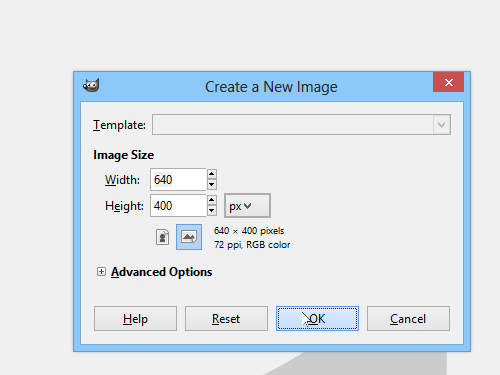
Go to the toolbar of the program and choose “Text Tool”.
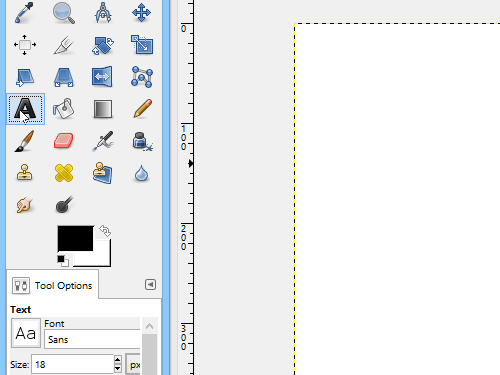
Type and select the text you want to edit. You can edit text by changing size, font, baseline, kerning and other attributes of the text.
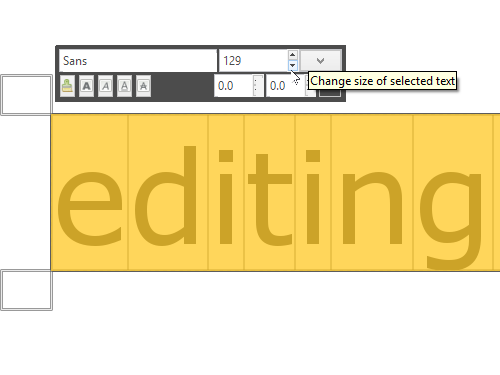
Also you can change advanced editing options by using the “Tool options” tab in the toolbar of the program. You can change many parameters of the text, such as text color, format text on the page and much more.
As you can see, the text has been successfully edited.
 Home
Home