The “About” page is normally a part of every web site. It is a page where the web site owners want their visitors to know what the site is all about. Similarly, wordpress also creates an about page by default. This page can be edited later on as per your requirements. So in this article, we would edit the wordpress about page.
Step 1 – Dashboard
In order to edit the wordpress about page, we would need to login to the dashboard. Once there, go to the Pages tab located on the left side of the screen and click on the “All pages” option.
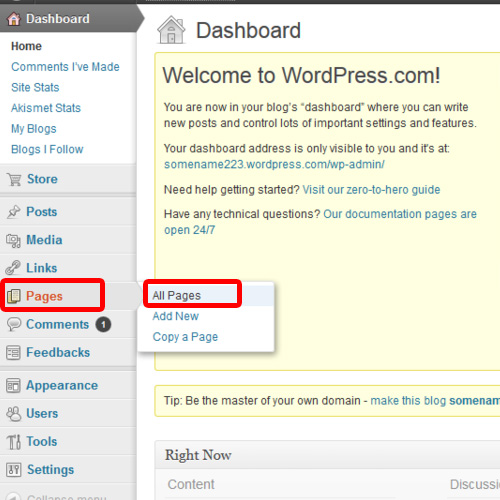
Step 2 – List of Blog’s Pages
Editing a wordpress page is done in this part of the dashboard. In order to edit the about page, hover the mouse over the about page and click on the “Edit” option.
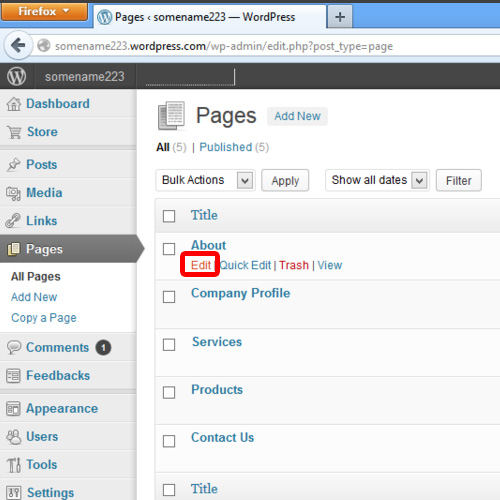
Step 3 – Editing About Page
As a result, an editor will open up where we can make changes to the About Page.
For the purpose of this tutorial, let us remove the text written in the editor
With that done, click on the Update button available under the Publish portion.
Once done, click on the “Preview Changes” button located on the top to view the updated page, and it would be noticed that About page would be edited accordingly. And this was all there is to editing wordpress pages.
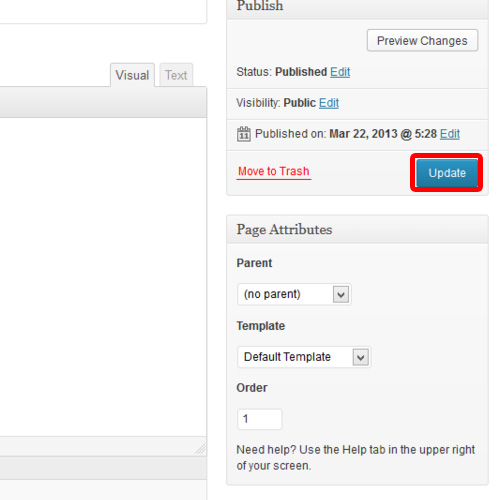
 Home
Home