In this tutorial you are going to learn how to use the iCloud drive app on iPad and iPhone on iOS9. iOS9 provides a stand alone iCloud app that provides additional functionality that was not available on iOS8 and earlier.
Enable iCloud Drive App
Ensure the iCloud Drive is enabled in Settings – iCloud – iCloud Drive
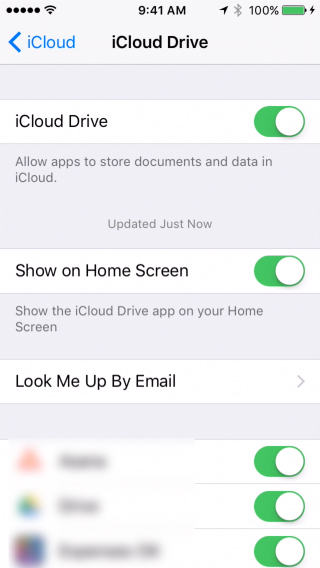
Enable Show on Home Screen

Use iCloud Drive like any other cloud drive app
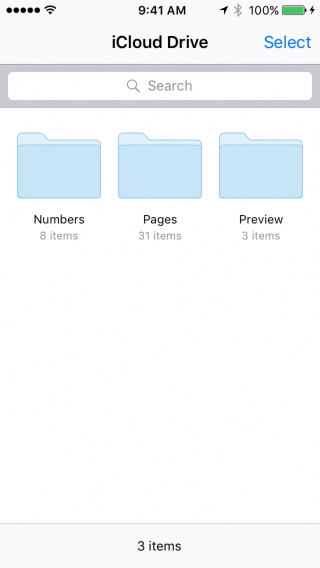
 Home
Home