In this tutorial, we will show you how to fix the blue screen of death stop error 0x80070005.
The error “0x80070005” occurs when the dll file registration fails.
Step 1 – Open Command Prompt with Administrative rights
If you come across this error, troubleshoot the problem by opening the command prompt with administrator rights.
In order to do so, click on the start button, go to Accessories and right click on the Command Prompt. From the drop down menu, select the run as administrator option.
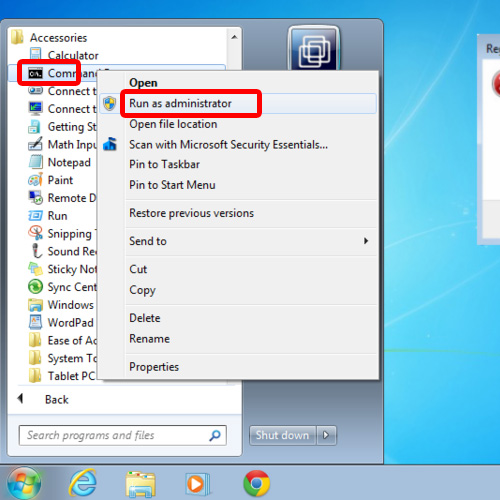
Step 2 – Use the regsvr32 command
With that done, the command prompt window will open up with the path of system32.
In the command prompt, enter the command regsvr32 followed by the dll file name and then hit the enter key.
As a result, a pop-up window will open and it will inform you that your dll file has been successfully registered.
Now click on the Ok button and restart your windows. After your system has rebooted, you will notice that there is no error being displayed on your desktop anymore.
In this manner, you can resolve the blue screen of death stop error 0x80070005.
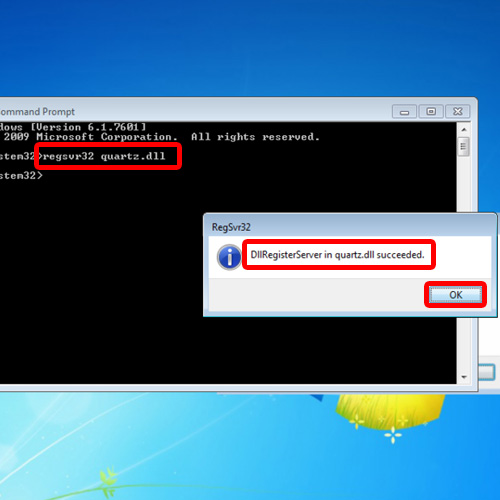
 Home
Home