In this video tutorial we will show you how to flip selection in GIMP.
In order to flip selection in GIMP you need to start the program. Go to the “File” menu and select “New” option. In the following window set image properties and press “ОК”. Go to the tools menu of the program and choose “Rectangle Select Tool”. Select the image area.
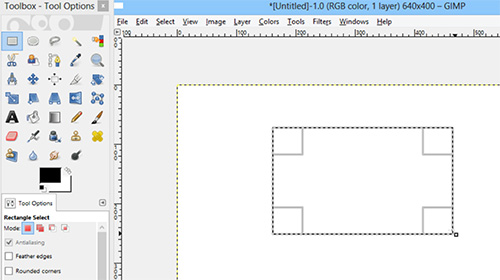
Go to the “Image” menu and select “Transform” tab. As you can see, there are two options available: “Flip Horizontally” or “Flip Vertically”. Select “Flip Horizontally”.
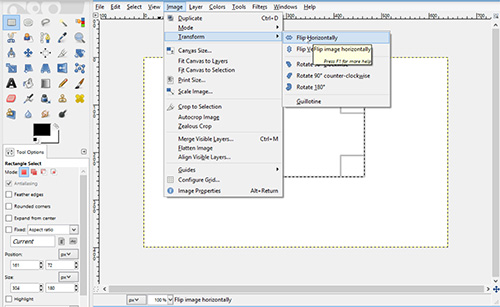
The selection has been successfully flipped horizontally. Repeat the procedure again and choose “Flip Vertically” option.
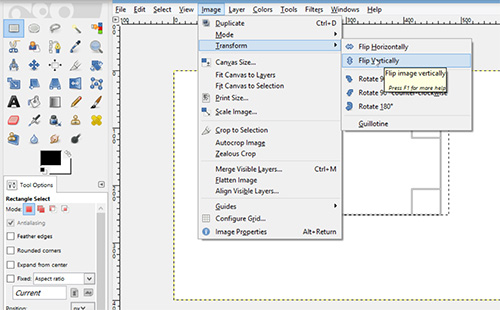
Now the selection has been successfully flipped again, but vertically.
 Home
Home