To format excel cells for phone numbers Click Format on the top middle of the Excel spreadsheet.
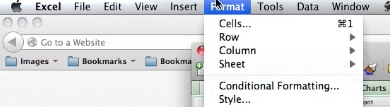
From here click Cells
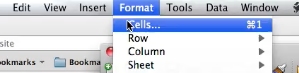
Next, click on the Number tab at the top and select the “Text” option
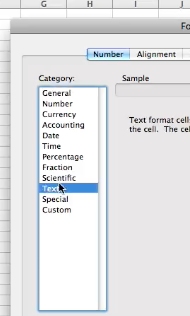
When finished, click OK at the bottom of the window
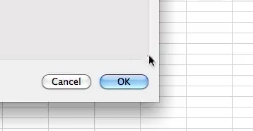
You’ve now formatted the cells to display phone numbers correctly.
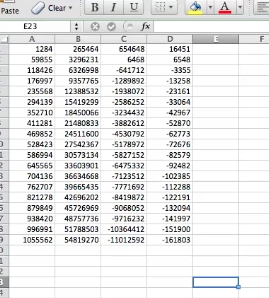
 Home
Home