To format excel numbers with leading zeros Select cells in which numbers with leading zeros will be entered.
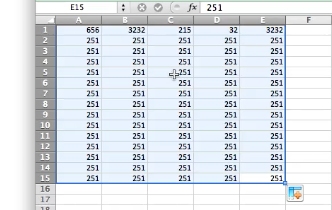
Click on Format in the Menu
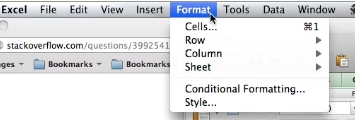
Select Cells
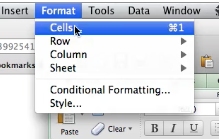
For the cell type choose custom.
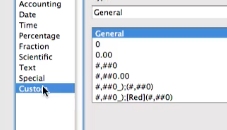
Now enter in the amount of leading zeros you want plus the number sign.
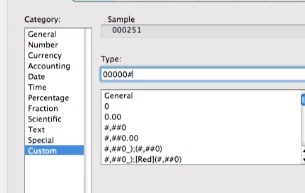
Click ok.
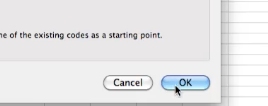
Leading zeros will now be added to your number.
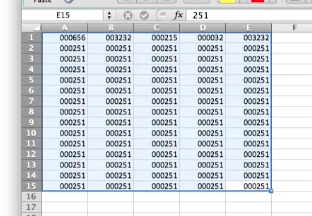
 Home
Home