In this tutorial you will learn how to use a bingo card generator.
Step # 1 – Locate a Bingo Card Generator
First you are going to need to navigate to a site that will allow you to create a bingo card. Go to “http://osric.com/bingo-card-generator“.
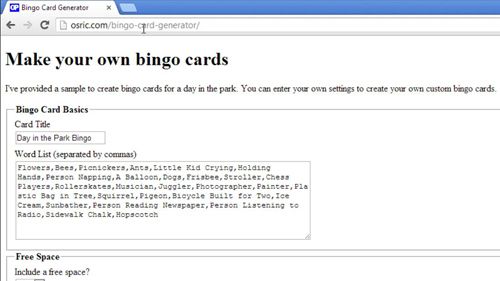
Step # 2 – Create a Basic Bingo Card
Under “Bingo Card Basics,” look beneath “Card Title.” In the fill in box, type in the name you want to use for your cards. Under “Word List,” type in a series of words that you want to be associated with your bingo cards. Be sure to separate these words by commas.
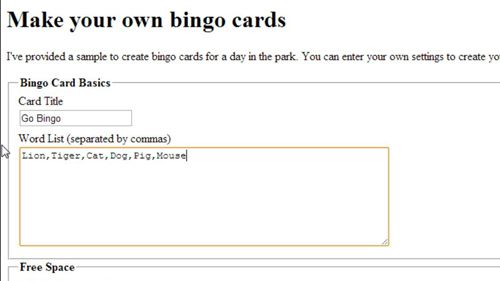
Step # 3 – Refining Your Bingo Cards
Under “Free Space,” where it asks you to “Include a free space,” select “yes” or “no.” Then, under “Free Space Text,” type in the words you want to use. In the “Free Space Placement,” choose whether you want the cards to appear in the “Center” or “Random.” Under “Card Size,” choose the size for your card, and then choose your print options under “Printing Options.” Under this section you can also choose the number of cards to print.
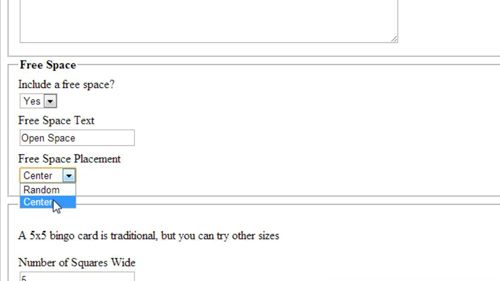
Step # 4 – Generating Your Bingo Cards
Click the “Generate Bingo Cards” button on the bottom of the page to create the cards. You will then be taken to a page which shows the list of cards you created in the bingo card generator. You can now print them out to use in a game.
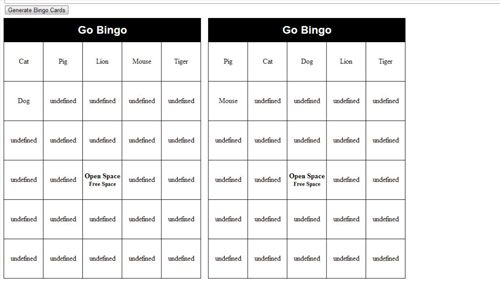
 Home
Home