This tutorial will show you how to generate random passwords with Siri on iPhone.
Introduction: To generate a random password that is 8 characters long (the default),
Step # 1 – Summon Siri and say “Generate a random password using Wolfram Alpha”

You’ll find the response is an alphanumeric mixed cap of 8 characters
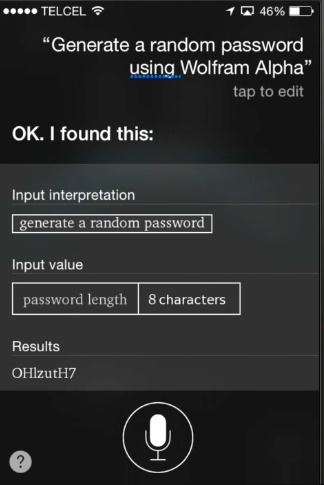
You can get much more complex and generate stronger passwords
Step # 2 – To do this just summon Siri again and then say “Generate a16 characters random password using Wolfram Alpha”

Siri will respond to the query with a completely random password that is quite strong, consisting of random alphanumeric characters with mixed caps.

 Home
Home