In this tutorial you will learn how to get best paint color schemes and combinations online. We will use creating a color scheme for the small cafe as an example.
Step 1. Go to https://kuler.adobe.com
This is the website where you can create color schemes and share it with others.
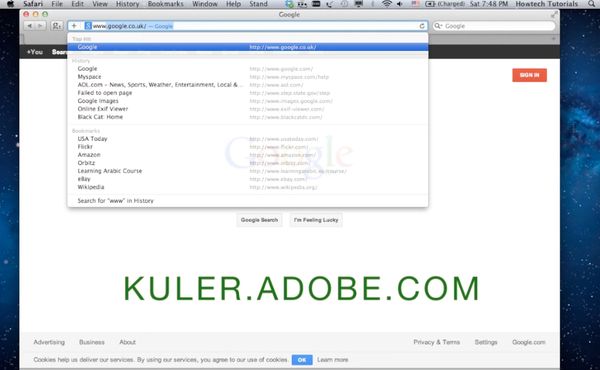
Step 2. Now we can get creative. That’s right: click “Create” to start creating! We are now at the page where all color magic happens.
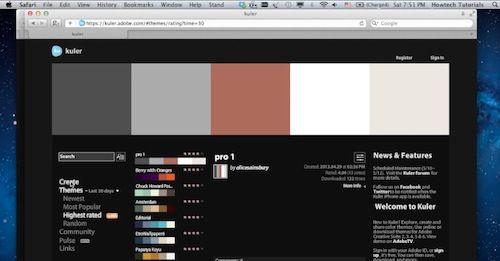
Step 3. We’ll choose “Custom” under “Select a rule” so we can have maximum freedom playing with the colors.

Step 4. First of all, let’s choose the base color. Choose the little triangle under the color box to change the color.

Step 5. Done? Let’s change the other colors now. Change them in the same way you’ve worked with base colors.

Step 6. Now examine your color scheme and compare it with many others present on the site. Adjust your scheme if you think it’s necessary. Experiment with various color schemes to determine which ones express better your design intention. We have finally made our choice.

Result: That’s it. You have now learned how to get best paint color schemes and combinations online.
 Home
Home