In this tutorial you are going to learn how to get call history on Excel on iPhone and iPad.
Step # 1 – Load the Call History on iExplorer
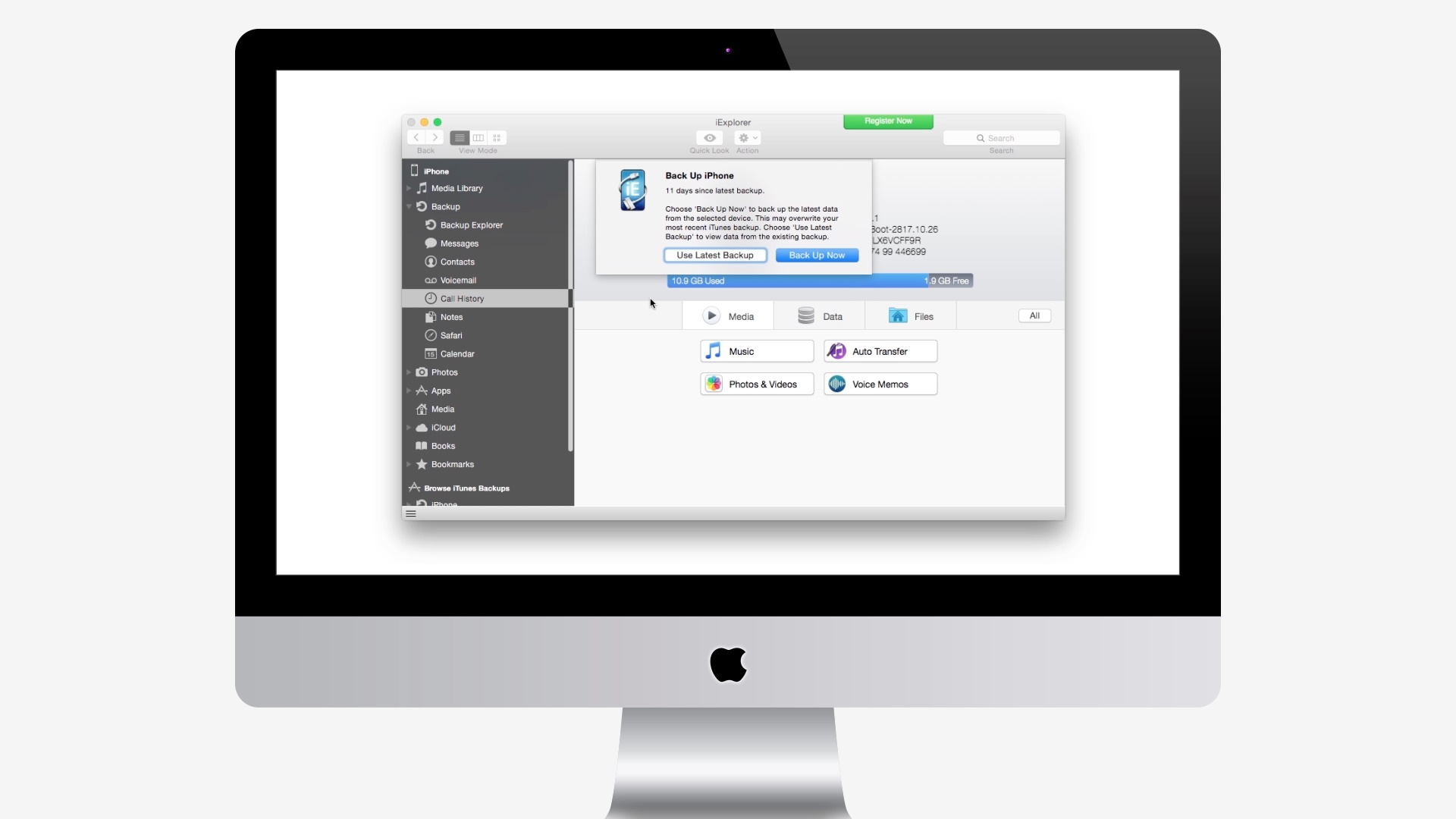
Download iExplorer and connect your device to the Computer.
Step # 2 – Export Call History
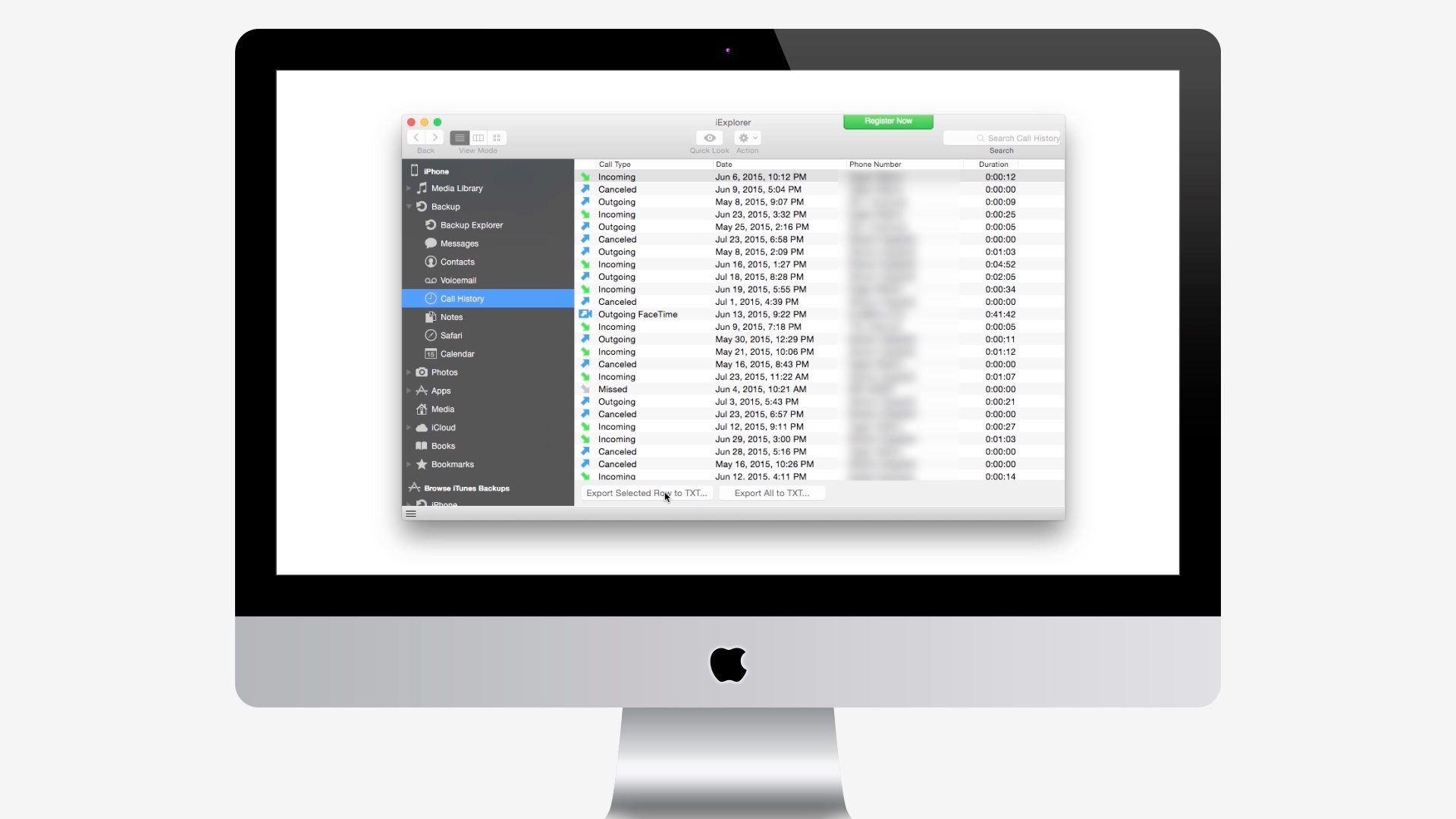
Navigate to Backup>Call History. Click one of the Export buttons at the bottom of the window.
 Home
Home