Google Play Store makes it fast and easy to find download games for your Android device Search and browse thousands of games available for download, organized by category.
Simple instructions how to get free games for android:
1. Tap the up arrow with a circle around it on the upper right corner to display your apps.

2. Tap the “Market (Play Store)” app.
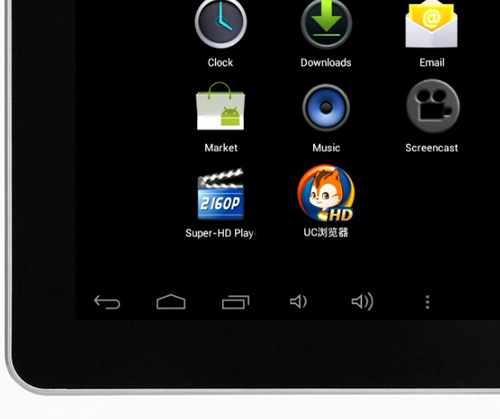
3. Now tap to categories on the top left corner of the Google application.
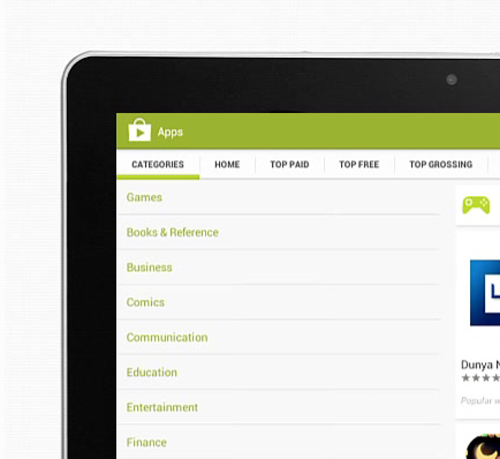
4. Tap “Games.”
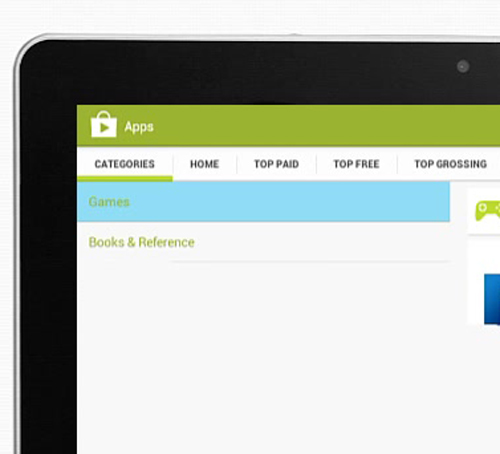
5. If u want download free games tap then tap on top “free games”
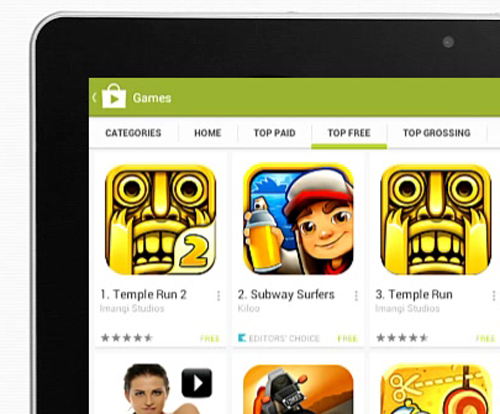
6. Scroll down select the game which u wants.
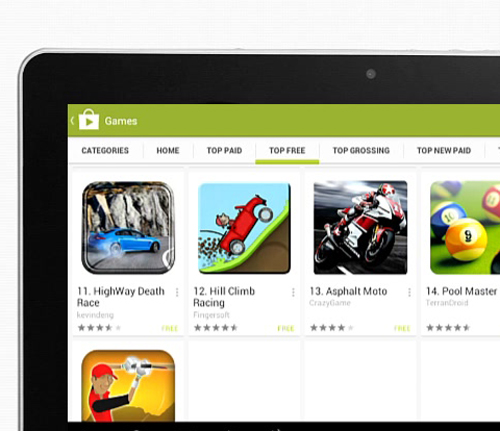
7. “Install.” Your selected game begins downloading and once it completes, it is installed.
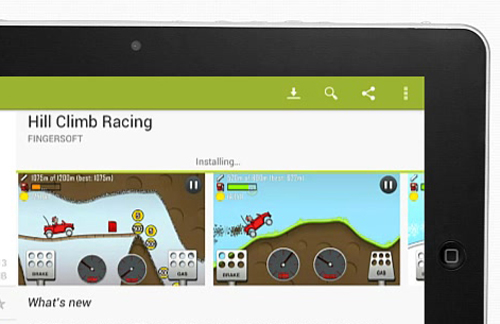
8. Tap the home icon on your phone located in the lower-left corner of the phone.
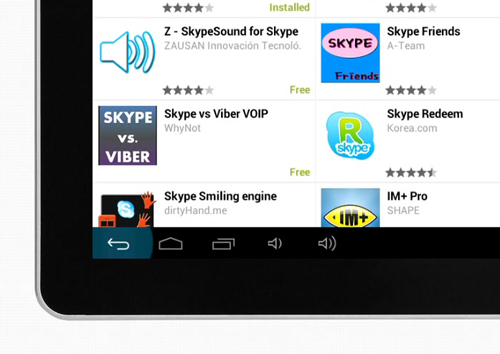
9. The game has been installed in your device.
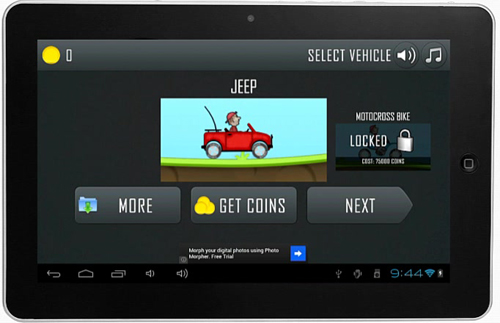
 Home
Home