In this tutorial you are going to learn how to get iOS crash log on iPhone and iPad.
Step # 1 – Look for Crash Logs in the Following Locations
Sync Your Device with iTunes. After syncing you can find crash logs at the following directories depending on your operating system.
Mac OSX: ~/Library/Logs/Crashreporter/Mobiledevice/
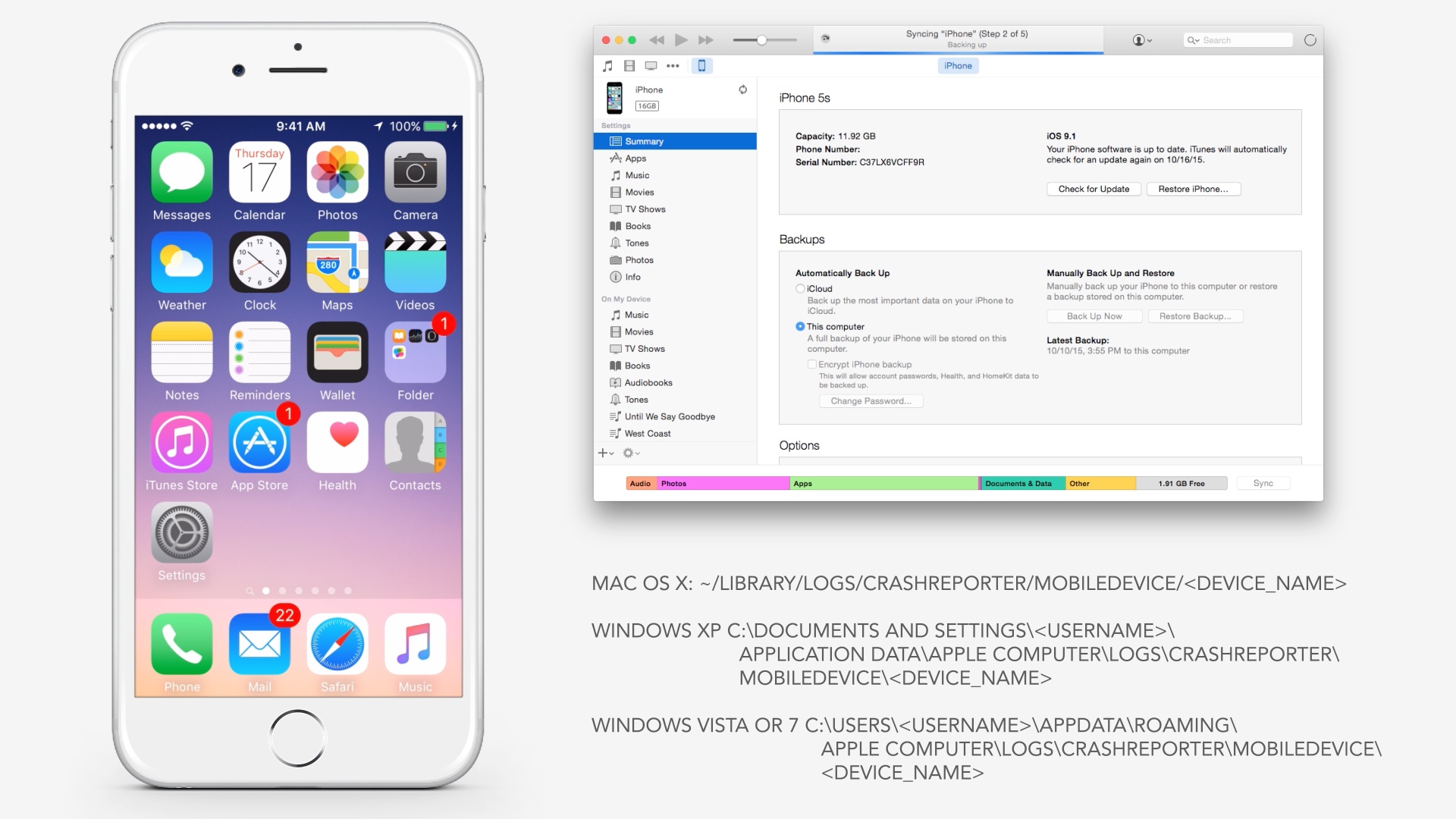
Windows XP: C:\Documents and Settings\\Application Data\Apple Computer\Logs\Crashreporter\Mobiledevice\
Windows Vista or 7: C:\Users\\Appdata\Roaming\Apple Computer\Logs\Crashreporter\Mobiledevice\
 Home
Home