In this tutorial you are going to learn how to use public transportation directions on iPad and iPhone on iOS 9.
Step #1
Open Maps and search for a location then tap Directions at the top left. Choose the destination.
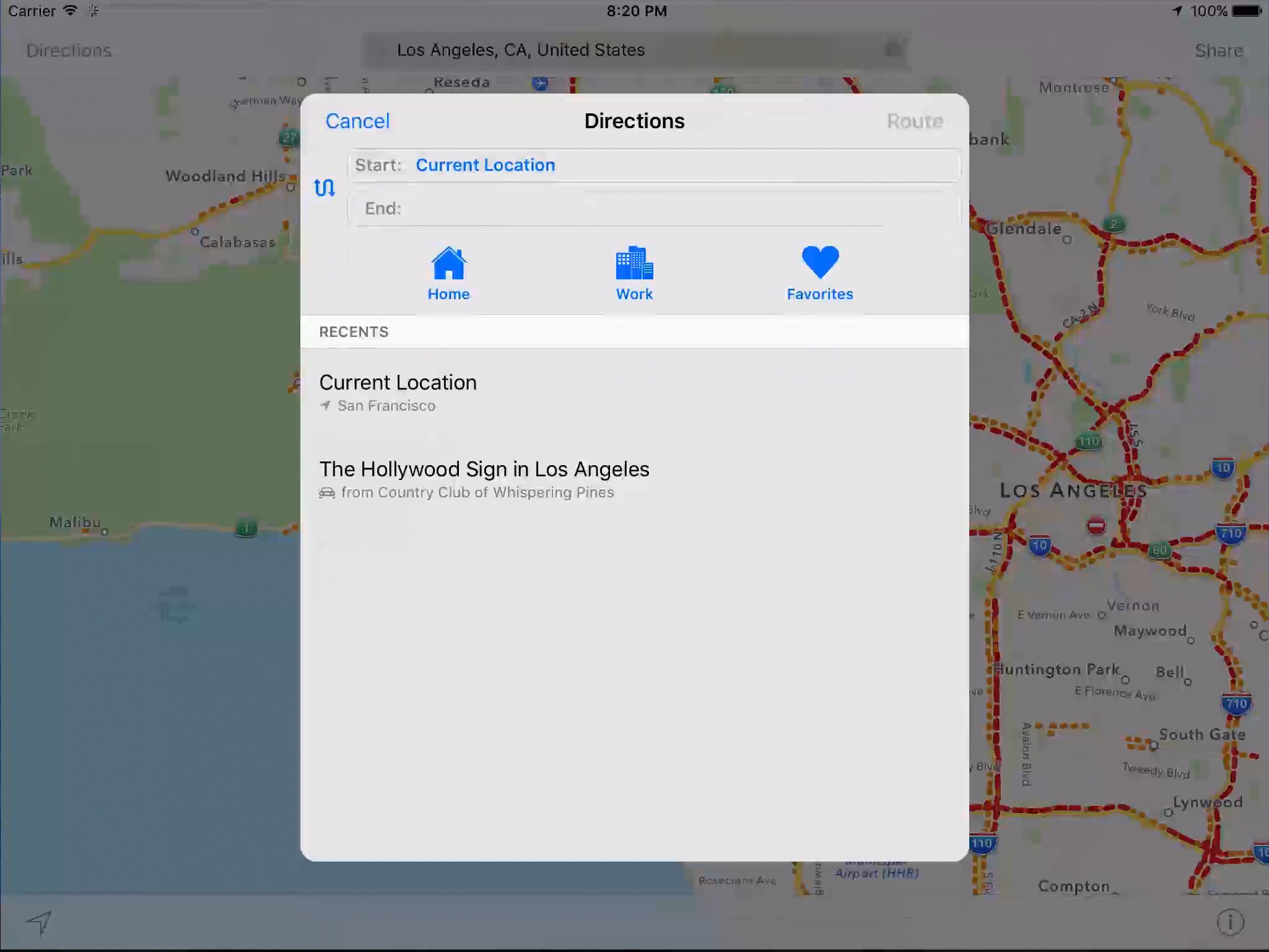
Step #2
Tap Transit and select the route you’d like to take.
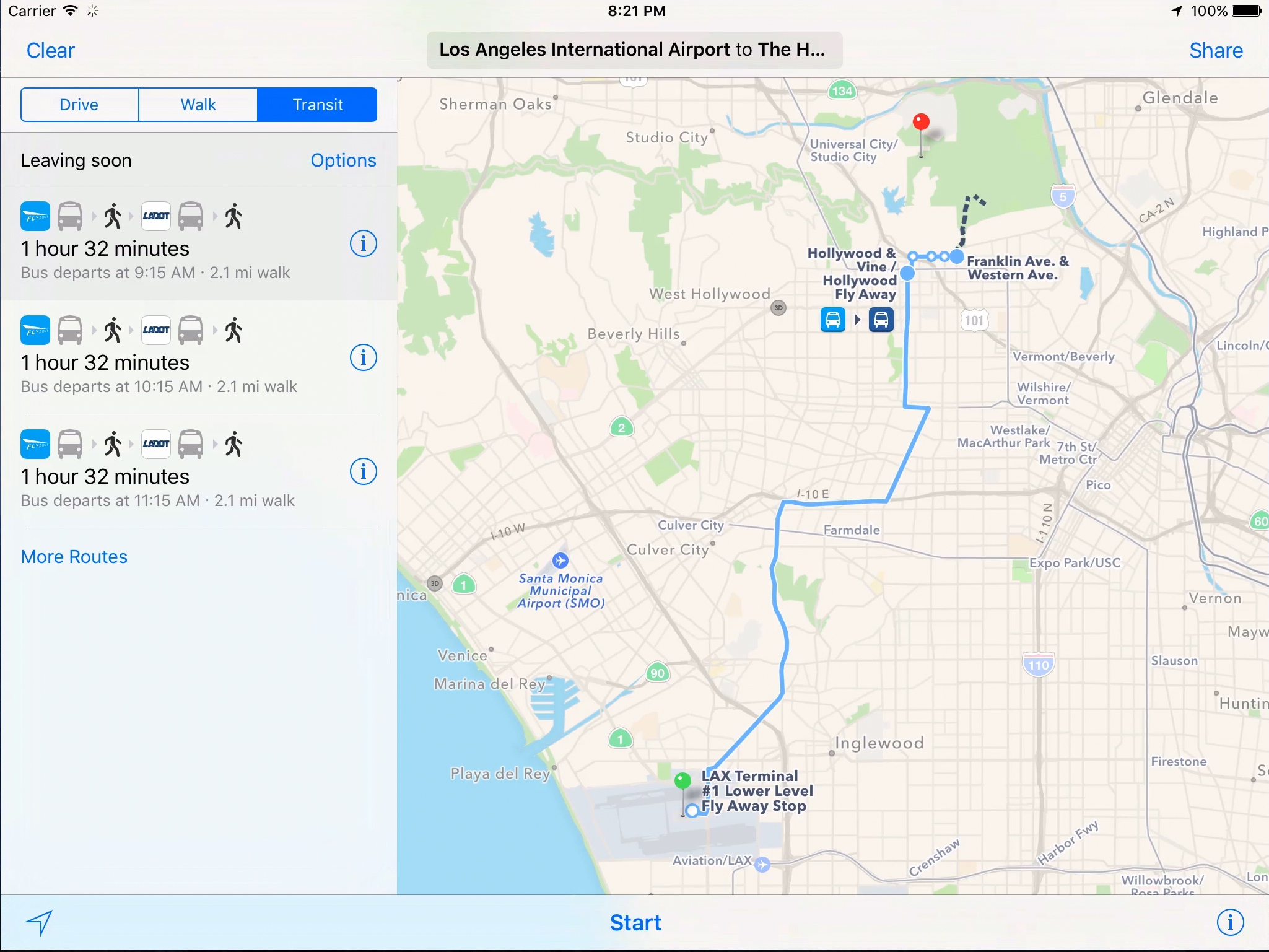
Step #3
Tap Start.
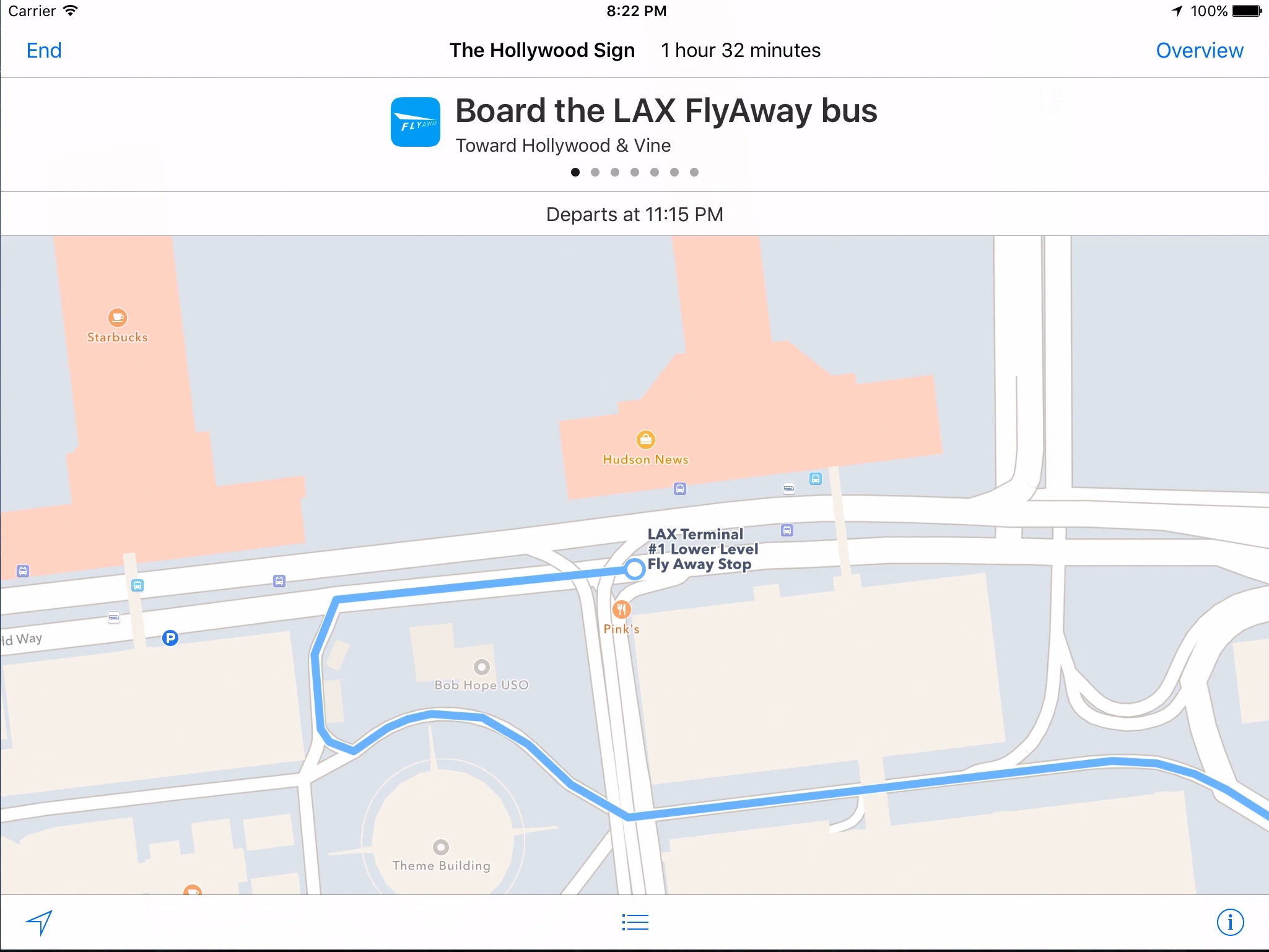
 Home
Home