In this video tutorial we will show you how to group PowerPoint objects.
Launch the PowerPoint and open the previously prepared presentation file.
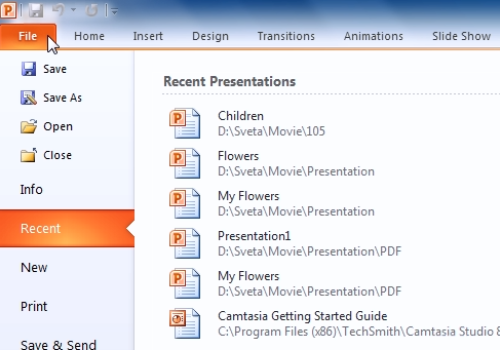
Click on “Home” tab. Then press and hold the “Shift” button on the keyboard and select the objects you want to group by pressing left mouse button. Click on the “Arrange” button and select the “Group” option in the dropdown menu.
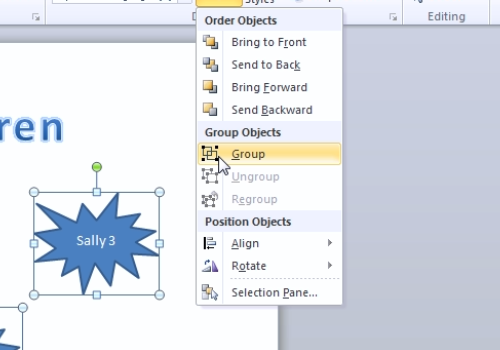
Click on any of the grouped objects to make sure that they are grouped successfully. A new object can be moved, resized or even can be grouped with other objects.
Launch the PowerPoint and open the previously prepared presentation file.
 Home
Home