In this tutorial, you are going to learn how to hide Facebook Birthday Reminders. You may wish to hide your birthday on your Facebook timeline. This tutorial will show you that how to Hide Facebook Birthday Reminders.
Step # 1 – Accessing Facebook Settings
First, go to www.facebook.com and make sure you are logged into your Facebook account.
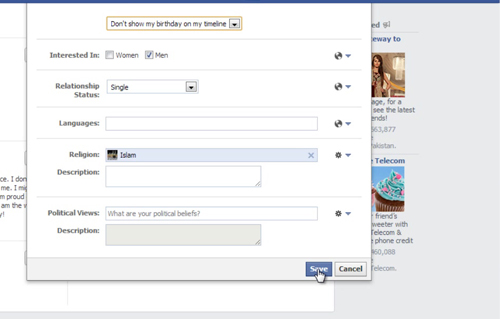
Then click on the update info in the top right-hand corner of the screen, and you will get the edit option.
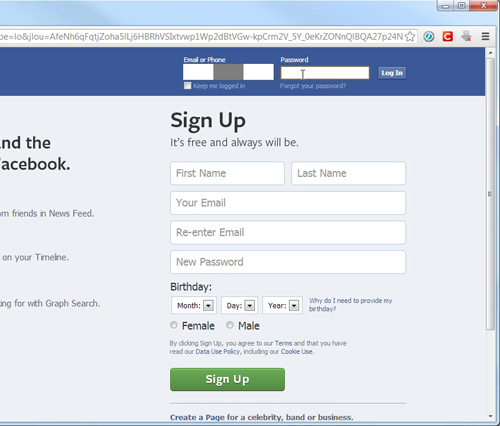
Step # 2 – Accessing Basic Information
Then, you will get many editing options. Now, change “show my birthday on my timeline” to “Don’t show my birthday on my timeline”.
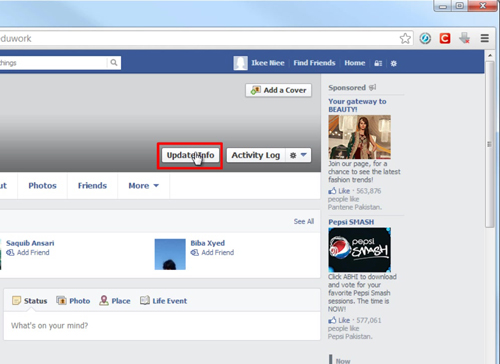
Then, finally click as “save”. This will hide Facebook Birthday Reminders.
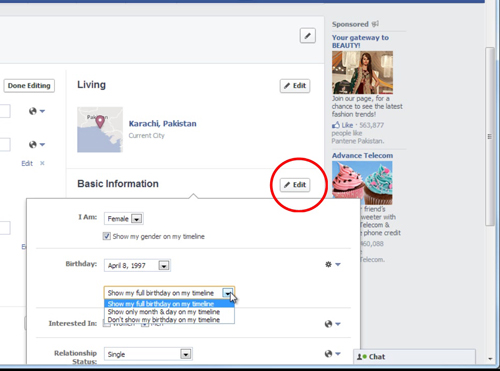
 Home
Home