To import a photo into lightroom select file at the top.
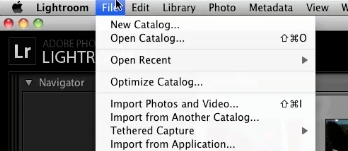
Chose import photos and video.

Locate the photo in the file browser on the left.
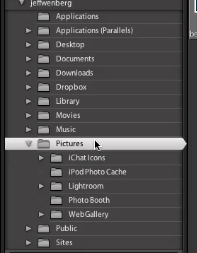
Make sure there is a check in the box at the top left of the picture.

Click import. Your photo will now be imported into lightroom.
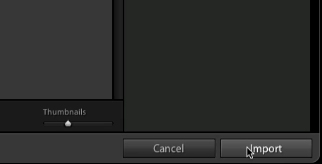
 Home
Home