To insert a pdf into your excel spreadsheet first you need to highlight the text you’d like to insert into your spreadsheet. Once selected press command + c on a mac or control + c on a pc to copy it.
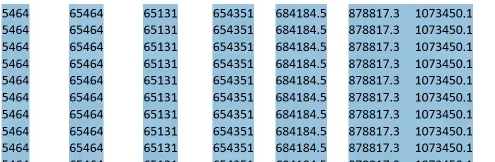
Move to your spreadsheet.
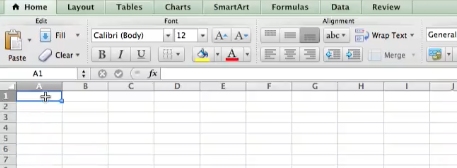
Select a cell you’d like to paste your info into and press command v on a mac or control v on a pc to paste your data into your spreadsheet.
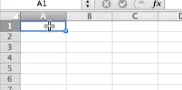
Once this is completed you’ve inserted your pdf information into an excel spreadsheet.
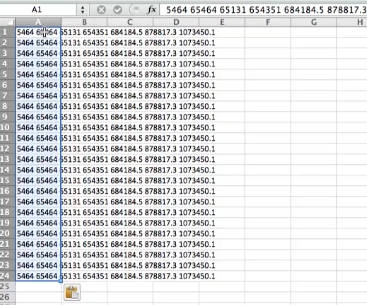
 Home
Home