Generally, 2 types of Operating System being used worldwide, 32 bit and 64 bit platform. Therefore, compatible application software is also available for both of these platforms.
In this tutorial we will learn to install MySQL 64 bit windows version.
Step 1- Download
For this tutorial we will use a user friendly Graphical instance of MySQL named Sql Yog, but we have to download that first.
Download MySQL 64-bit instance from webyog.com.
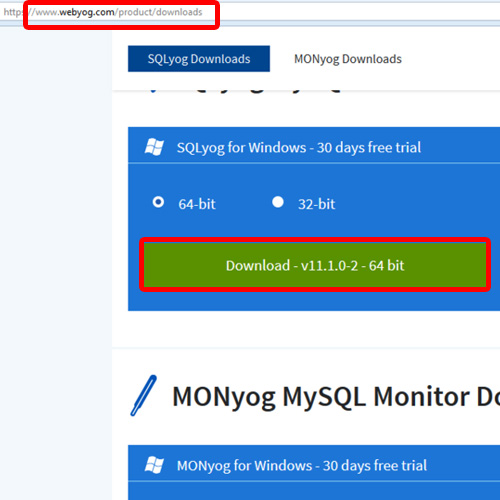
Step 2- Running the Setup
Now run the installation wizard once it has been downloaded.
Agree the licensing terms and agreements.
With that done, click on the Next button to move on with the installation process.
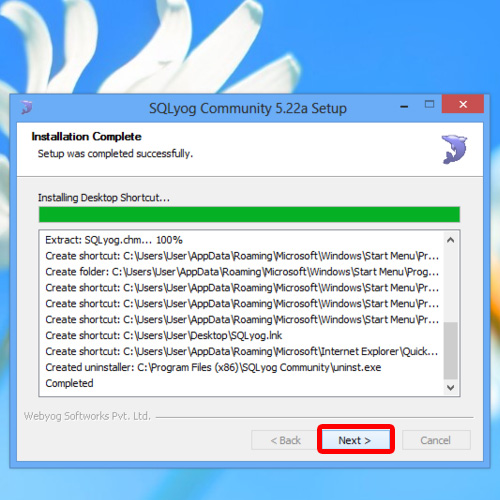
Step 3- Finishing the Setup
Once the processing has been completed, simply click on the Finish button to close the wizard and open up the application.
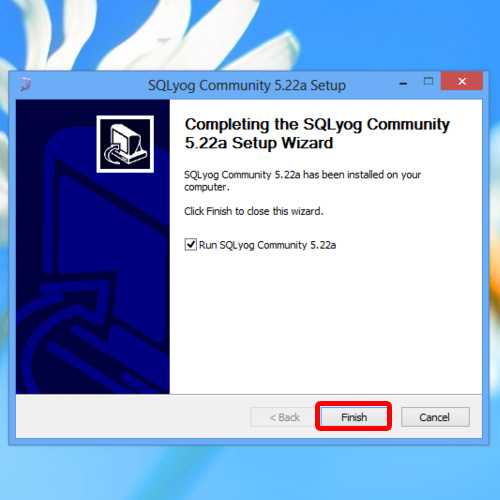
Step 4- Providing the configuration information
With the Configuration window opened up, provide localhost in Host Address, root as User, and leave the port as 3306 by default and then simply click on Connect.
After connecting it, mysql 64-bit instance would be ready to use.
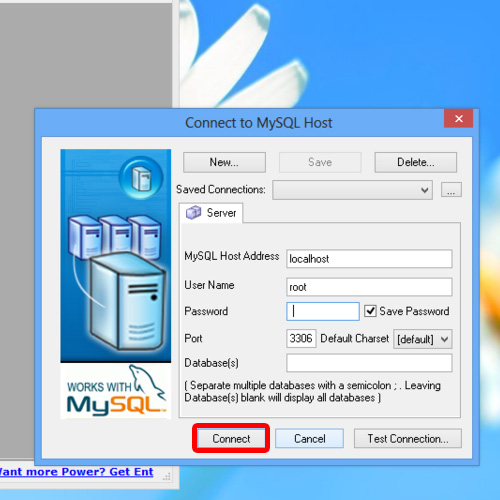
Step 5- The Interface
Just observe the MySQL databases which would be displayed on the left side of your screen.
On right side of the screen, there is a Query Editor on which queries can be written to manipulate the data from them.
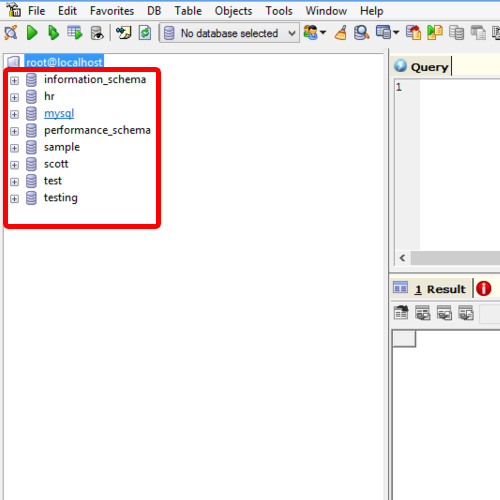
And that’s it. A MySQL 64 bit windows version has been installed.
 Home
Home