XAMPP is a light-weight easy to install bundle that will allow you to do local development on websites in case you don’t have a server hosted already.
Anyway, XAMPP consists of the three main things that you need to know when starting web development. They are:
1. Apache Web Server
2. PHP
3. MySQL
Apache Web Server: It is a web server that allows you to host your websites or any other content for that matter. Apache is available for UNIX as well as WINDOWS. Some of the most common server-side languages supported by Apache are – PHP, Python and Perl. It is free of charge.
PHP: A server-side programming language which is used to produce dynamic web pages. PHP code can be embedded within HTML. It is also free and platform-independent which means that it can be installed on any operating system.
MySQL: It is the world’s most popular open source database. It is a Relational Database Management System (RDBMS) – data and its relationships are stored in the form of tables that can be accessed by the use of MySQL queries in almost any format that the user wants.
So, this concludes you’re getting to know XAMPP portion. In my next post, I will be talking about how to install XAMPP on 64 bit versions of PHP on Windows
Step #1 – Download XAMP
Go to www.google.com and search download XAMP.
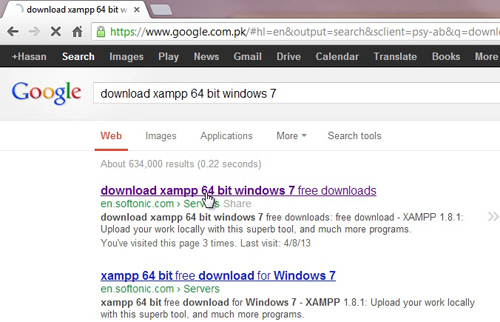
Step # 2 – Installing XAMP
When you are done downloading the file, double click on it to install and then drag the XAMPP folder to your Applications folder.
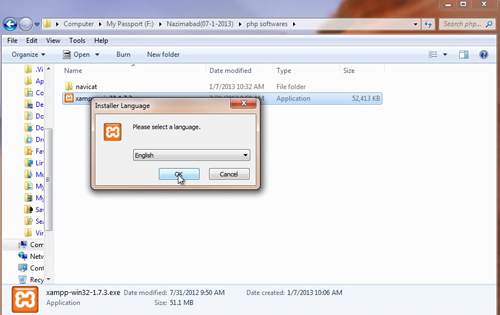
 Home
Home