In this tutorial we will show you how to install git for eclipse. Git is a version of a control system whose provider is the Eclipse Team (EGit). Git functions as distributed SCM that allows a developer to maintain a copy of every code and every revision made to it. This allows the queries which are against this history to be very fast and flexible.
To learn how to install git eclipse, follow the steps given below.
Step 1 – Go to the Help tab
With the application opened up, let’s move to the Help tab and then click on the “Install New Software” option.
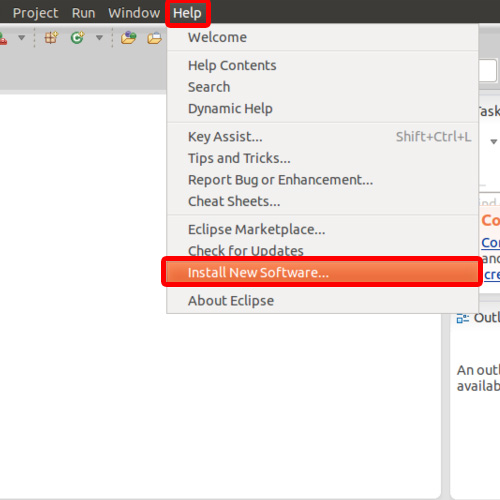
Step 2 – Type the address in the install window
This will open up the Install window. Over here, in the “Work with” section, type the following address
http://download.eclipse.org/egit/updates
Once you hit enter, two options will appear in front of you. Enable both options over here and click on the Next button to proceed with the installation.
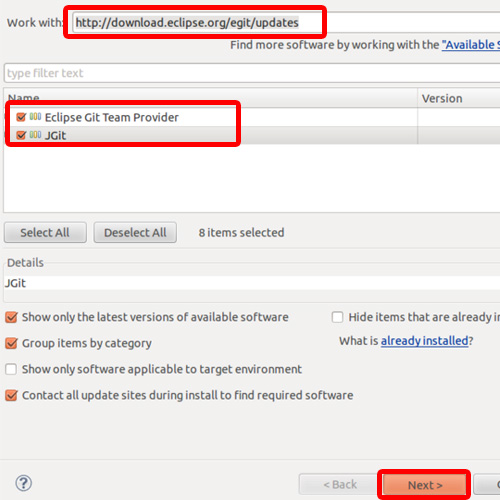
Step 3 – Click on the Next button
In the next window, you will be shown the details regarding the installation. Simply click on the Next button to proceed.
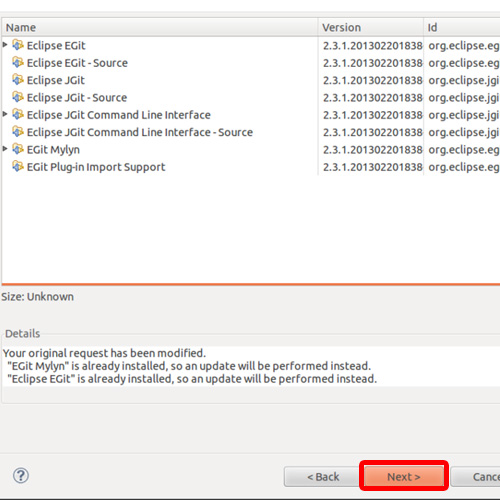
Step 4 – Agree to the license terms
After that, you will be required to agree to the license terms and agreements. With that done, you can move on to the next step by clicking on the Finish button as ending the installation of git for eclipse.
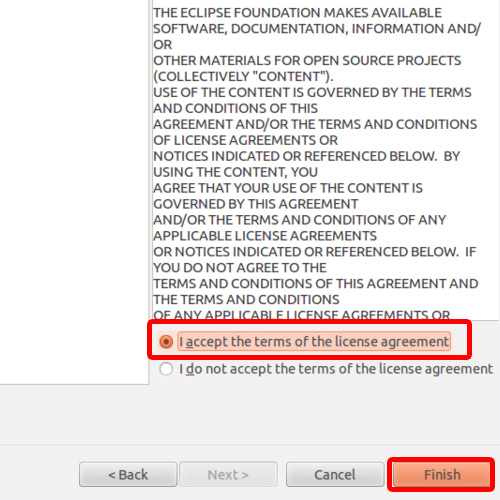
Step 5 – Restart Eclipse
Now the software will install itself automatically. After that, you will be required to restart Eclipse so that the changes can take effect. Simply click on Yes to continue.
And that’s it. Once the application restarts, your work to install git for eclipse will be complete.
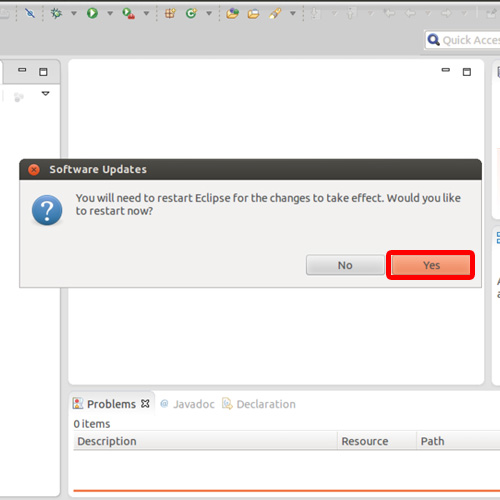
 Home
Home