In this video tutorial we will show you how to join a Dropbox shared folder.
In order to join a Dropbox shared folder, right-click on the “Dropbox” icon and choose “Launch Dropbox website” from the pop-up menu.
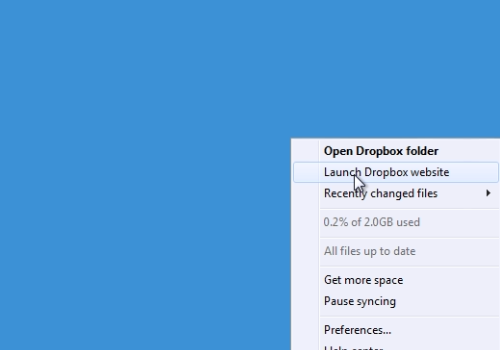
On the following web page, go to the “Sharing” options.
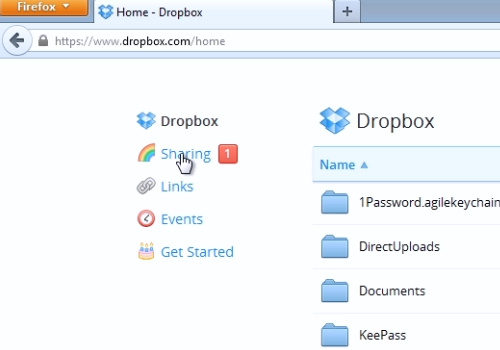
Alt=”press “Sharing””
On the next web page, click on “Shared folder invitation”. In the following pop-up window, choose “Accept”.
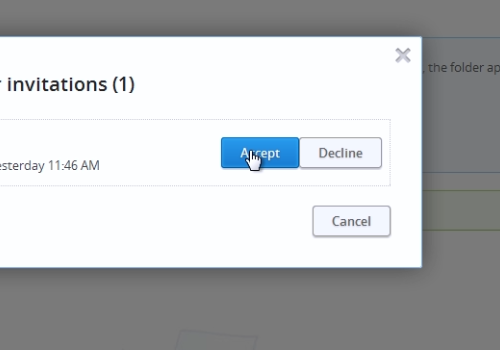
Then, in the appeared pop-up message, you will see that you have joined a shared folder. Go to the “Sharing” options again. Here you can see a newly added shared folder.
 Home
Home