Learn how to set a double-spaced interval in Microsoft Word 2007
In this video tutorial we will show you how to make word double spaced on Microsoft 2007.
In order to make double spaced document in Microsoft word 2007, open your document. Select a part of the document you wish to edit. In the “home” tab go to the “line spacing” and choose double spacing by selecting “2.0”.
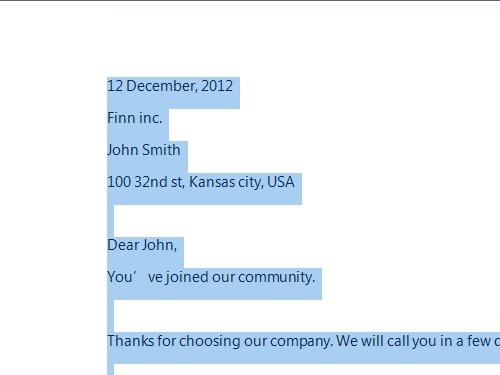
Now you know how to make double spaced text in Microsoft 2007.
 Home
Home