In this video tutorial we will show you how to make excel cell bigger.
In order to make an excel cell bigger, open the Microsoft Excel. You can make a cell bigger by dragging the borders. Or you can right click on the row border and choose the “Row height”.

The same way right-click on the column border and choose the “Column width”.
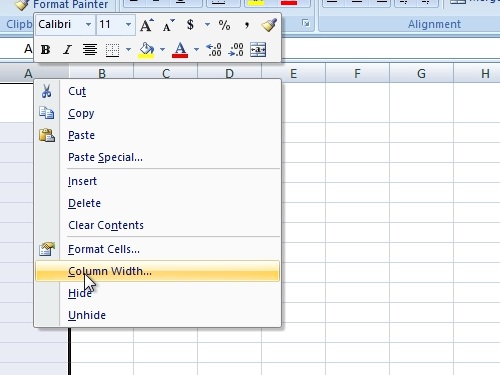
To change a few rows at once, select them. Right-click on the rows borders and choose the “Row height”. Select the row height and press “ok”. If you want to adjust a few columns, select them. Right-click on the column borders and choose the “Column width”. Select the column width and press “ok”. You can also edit the whole spreadsheet by pressing “Ctrl+A”. Right-click on the column border to select the “Column width”. Right-click on the rows border to select the “Row height”.
 Home
Home