There can be many reasons why you might want to make the formulas visible on your Excel sheet. Here you will learn how to make excel formulas invisible/visible.
Step # 1 – Identifying Formulas
Start Excel with a spreadsheet that has some formulas in it. The default setting is that you will not be able to see these formulas, only the results that they are producing. You can see which cells have formulas by clicking on them. Here cells “B6” and “C6” have formulas.
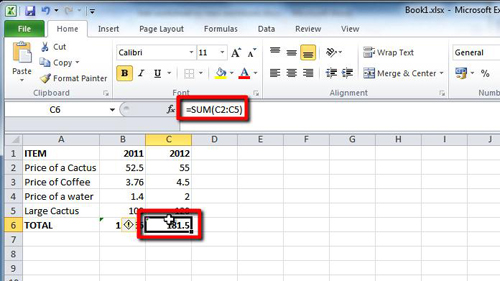
Step # 2 – Making the Formulas Visible
To make these formulas display on the sheet instead of their result you need to make them visible. Navigate to the “Formulas” tab in the main menu at the top of the program. In the “Formula Auditing” section you will see the “Show Formulas” button. Click this and the formulas will become visible on the sheet.
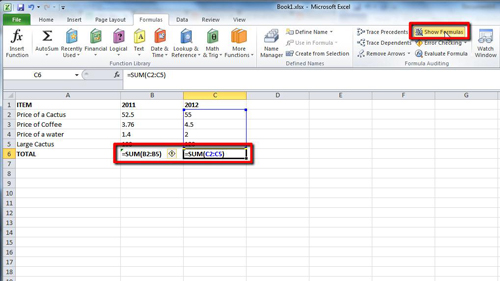
Step # 3 – Return the Formulas to Invisible
Once you have finished examining the formulas you will want to return them to their more useful (invisible) state. Simple click on the “Show Formulas” button again and the sheet will return to normal and that is how to make excel formulas invisible/visible.
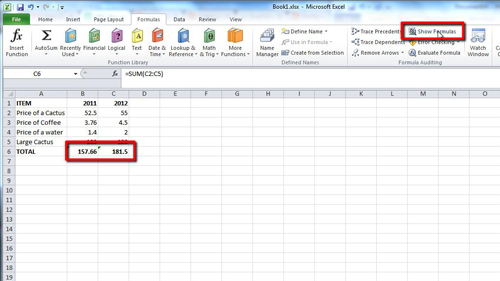
 Home
Home