In this video tutorial we will show you how to photoshop negative to positive.
Launch the Adobe Photoshop. Go to the “File” menu and click “Open”.
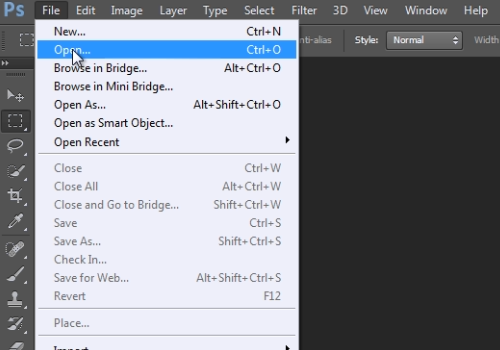
In the appeared window, select an image file you want to edit and click on the “Open” button.
Go to the “Image” menu, select “Adjustments” and click on the “Invert” option.
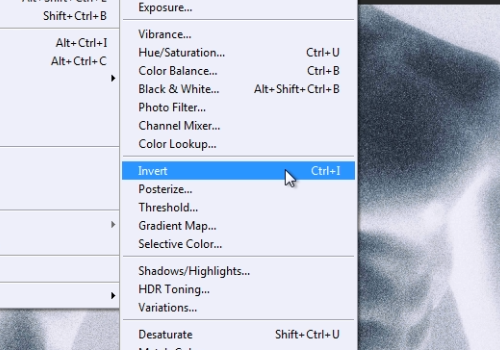
Or you can just use a keyboard shortcut “Ctrl+I”.
 Home
Home