In this tutorial, we will teach you how to do a Skype Sound Test.
In Skype, sound testing is pretty easy. Go to your contacts and click on the contact named echo / sound test service. Make a test call to this contact and you will be able to check if your microphone and playback speakers are functioning properly.
Step 1 – Echo / Sound Test Service
Follow this step by step guide to learn how to perform a skype sound test.
Once you have signed in to your skype account, go to the contacts on the left hand side and click on the Echo / Sound Test Service. As a result, the chat window for the contact will appear on your right. Click on the call button and the test call will be made.
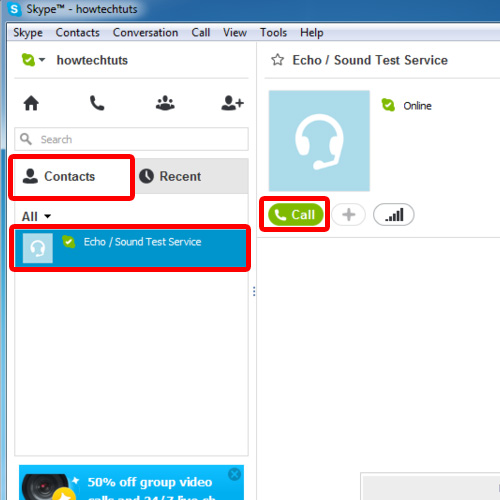
Step 2 – Record a message
The Echo / Sound Test Service will welcome you to the sound test service and will ask you to record a message after the beep. The message you will record will be played back to you afterwards.
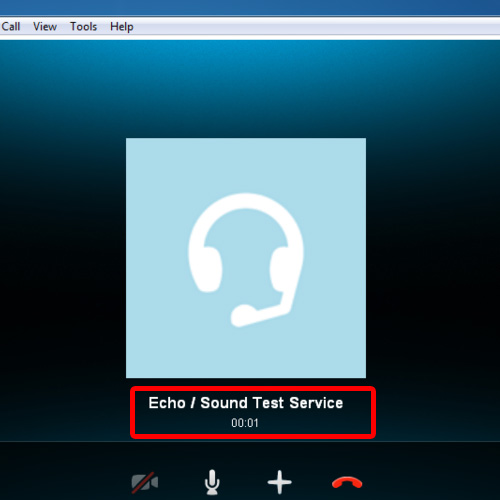
Step 3 – Analysis of the sound test
In this way, you will be able to check whether your microphone is working properly. You will also be able to check if your playback sound device is functioning well.
In this manner, you can perform skype sound testing.
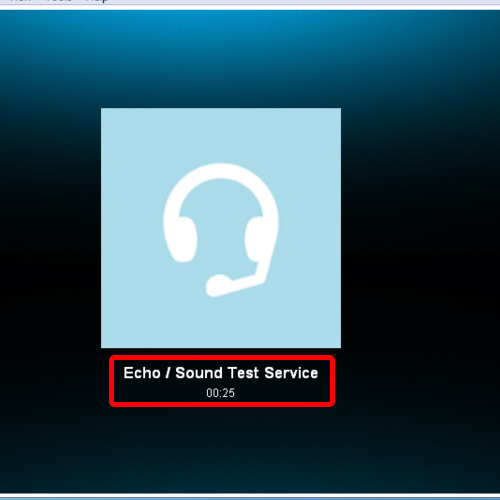
 Home
Home