Instagram is a fantastic app that allows you to add retro-styled filters on photos that you take and share them for people to “like” and comment on.
Until recently, Instagram was only available to access from your iPhone or Android.
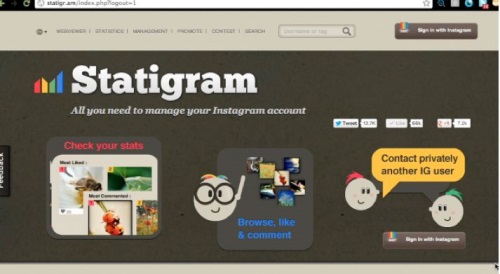
Statigram is a free service that also gives you detailed information and stats about your instagram account, interaction between follows and nonfollowers, and the ability to promote your page on facebook and twitter for everyone to see your instagram photos.

To get started on Statigram, just go to Statigr.am. In the top right corner click, “Sign in with Instagram”.
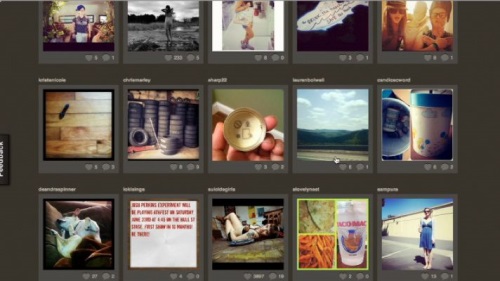
Once logged in, you will see your viewer” feed where photos will populate of the people that you follow.

Clicking on the “Statistics” button in the menu bar, will take you to a page showing you stats about your account, including how many likes, comments, and followers you have received.
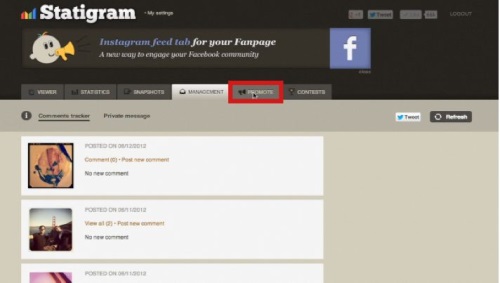
Click on the “Promote” option in the menu bar, and you will see a “statigram public domain” of all of your photos. You can copy and paste this link or even click on the social network links in order to share your page with the rest of the world.
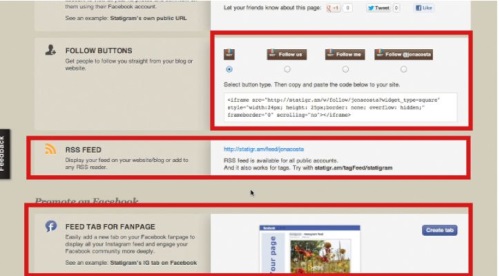
If you scroll down, you will also see a list of other widgets that allow you to add a Statigram feed tab to your facebook page, add your instagram stats to your facebook, or even create a “profile cover”.
 Home
Home