To maximize an excel window there are two options. With the sheet you want to maximize open either look on the top menu bar for the maximize icon. On a mac it’s this green plus button. On windows it’s the middle square button on the right side.
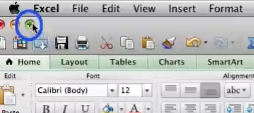
The other option to maximize the screen is to select the bottom right corner
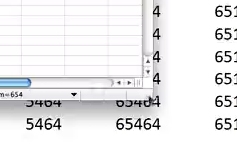
Drag it to the right to the desired size. Either of these two methods will maximize the window.
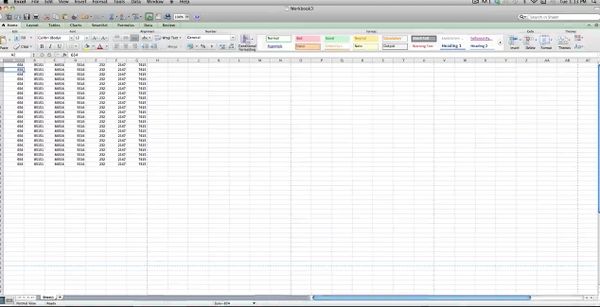
 Home
Home