Learn how to merge Microsoft Word documents
In this video we will show you how to merge Word documents.
In order to merge word files, open your document. For example you have a formula in your document. Now close your document. Open an empty Microsoft Word document. For example, type “10+10=”. Then, go to the “Insert” tab. Click “Object” and choose “Text from File”.
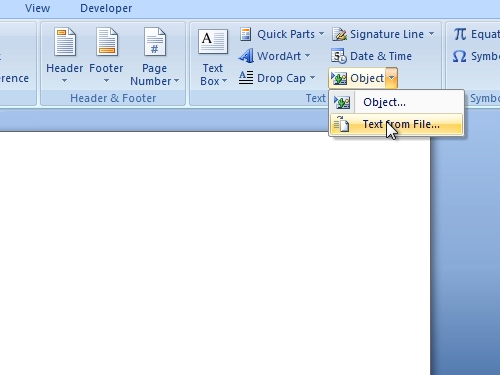
Select the file you previously opened and press “open”. Now you have merged your word documents.
 Home
Home