In this video tutorial we will show you how to move Dropbox folder location.
Right-click on the dropbox icon and choose “Preferences”.
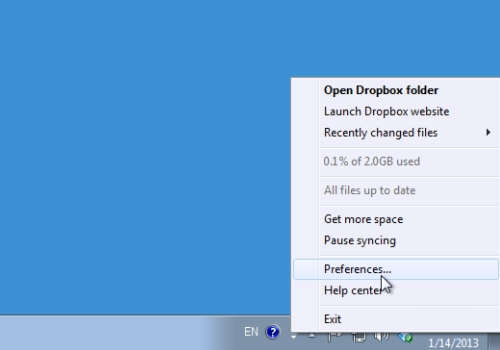
In the following window go to the “Advanced” tab. Click on “Move” and choose a location where you want to move the dropbox folder. When done, press “ok”.
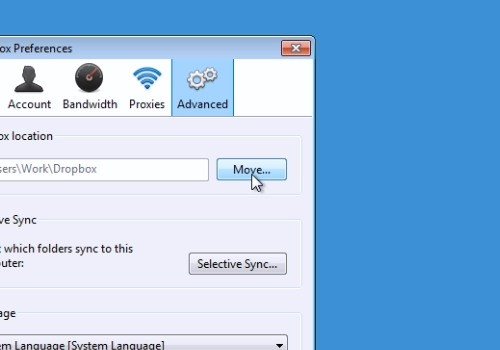
Confirm your choice, by pressing “ok” in the pop-up warning message.
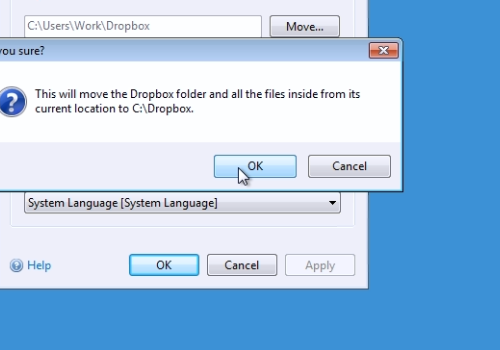
The Dropbox folder has been successfully moved.
 Home
Home