In this tutorial you will learn how to open an Excel Spreadsheet online.
Prerequisites: Microsoft Skydrive, Skydrive account, Internet.
Step 1. Open your SkyDrive folder.
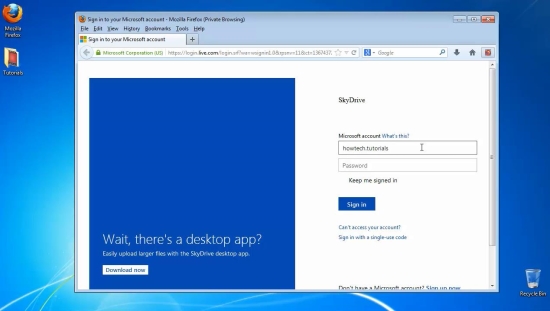
Step 2. Copy your spreadsheet there directly, or in a sub-folder.
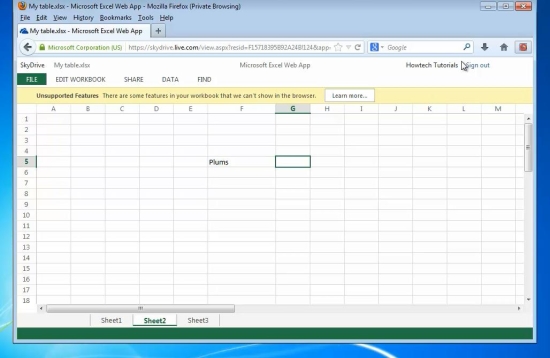
Step 3. Once you’ve done with copying, select the spreadsheet. Right-click on it. From the SkyDrive options, select View on SkyDrive.
Step 4. The Web interface of Skydrive opens up. If it will ask you to log in, do so.
Result: You are now viewing your spreadsheet online. Congratulations! You have learned now how to open an excel spreadsheet online.
 Home
Home