Adobe InDesign is part of the Adobe Creative Suite family of applications and is used for creating documents for print and web media. In this tutorial you will successfully place image in your Indexin document.
Step#1create and edit text
Create a text frame and type your headline.
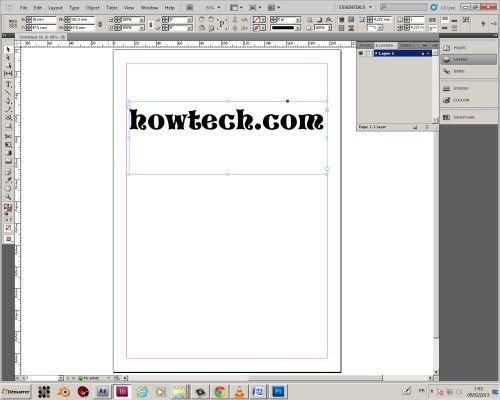
Step#2 Convert the text
Convert the text to outlines by selecting Type > Create Outlines (Win-Shift+Ctrl+O, Mac-Command+Shift+O)
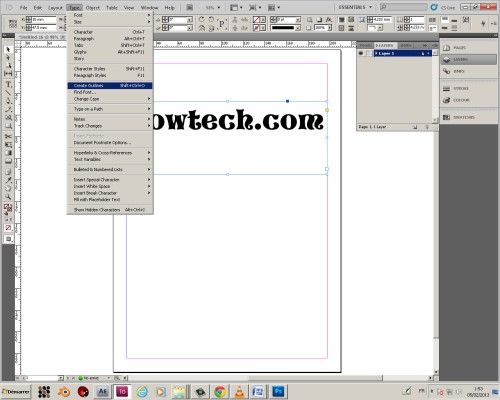
Step#3 Select the selection tool
Select the text outlines with the Selection tool (black arrow) or the Direct Selection tool (white arrow).
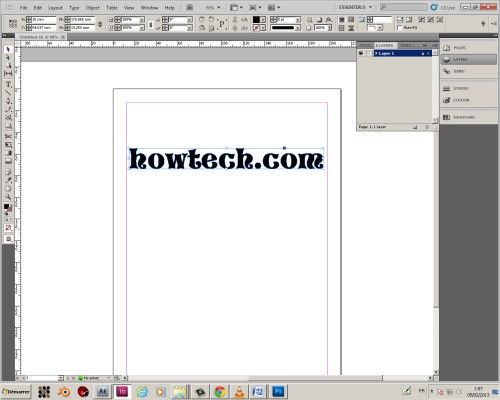
Step#4place your photo
Go to file then Place your photo. Check with your printing plant for photo specifications.
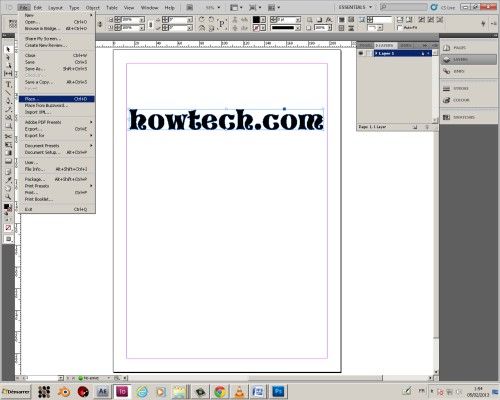
Step#5 Save the file.
Save you file by clicking on “file” “save” choose the directory the name of the file after that click on save.
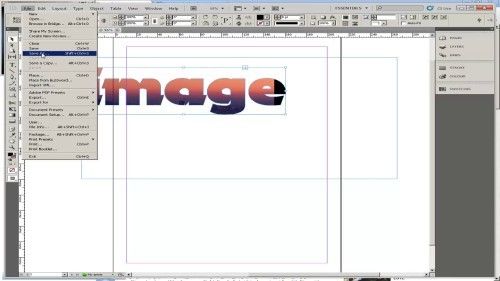
Ask your questions by our e-mail feedback@howtech.tv.That was Howtech dot TV tutorial. Thank you for watching!
 Home
Home