The lightroom histogram has a lot of information about each photo. Although the histogram looks weird, it’s very useful. It’s used to make smaller adjustments to photos to fine tune them.
It can tell you if there is any clipping in the photo when either of these arrows are lit up.
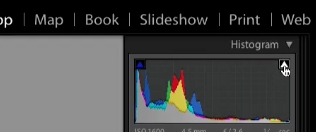
The highlights are on the left and the shadows are on the right.

If you hover over it, and there is clipping it will show you were it’s located in the photo.
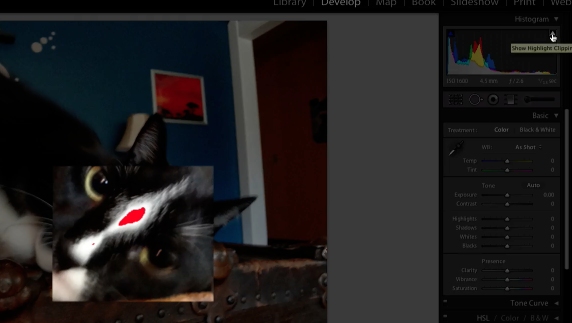
Also if you click an arrow then move the graph it will adjust the shadows and highlights.
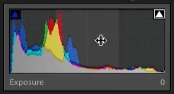
The graph represents where the color spectrum of the photo falls. This can be useful for increasing contrast.
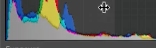
When you click in the histogram to make an adjustment it will tell you what you’re adjusting on the bottom. Although the histogram looks weird, it’s a very powerful tool.
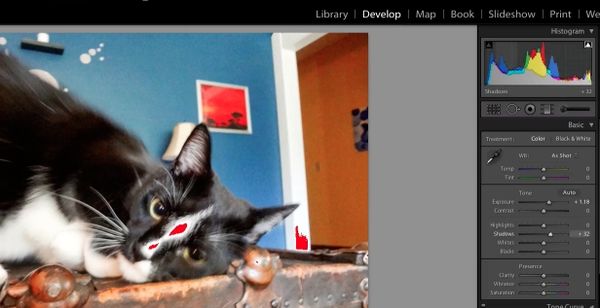
 Home
Home