In this video tutorial we will show you how to register avast home edition free.
Right-click on the Avast icon and choose “Open avast! user interface”.
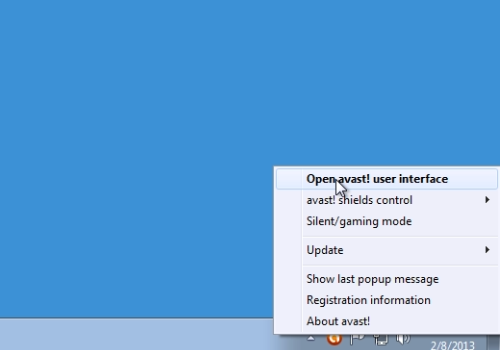
In following window, in the “Maintenance” tab, choose “Register now”.
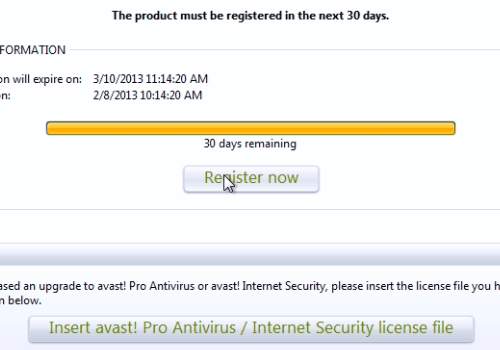
In the next window under “Base Protection”, press “Select”. In the following window, fill out the registration form and press “Register with email address”.
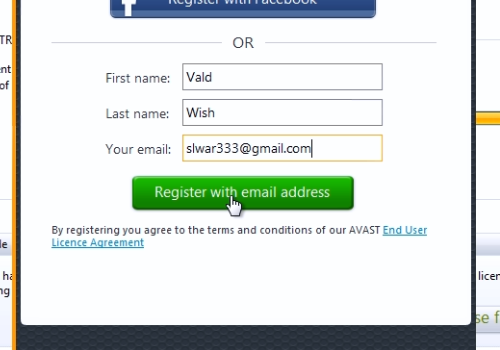
In the next window, you can select “Try Internet Security for free” or “Stay with basic protection”.
 Home
Home