To remove cells in excel select the cells you’d like to remove first select the cells.
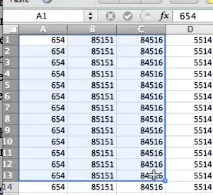
You have 2 choices from here. You can either right click and select clear contents which will remove all the data from the cells, but leave the actual cells there.
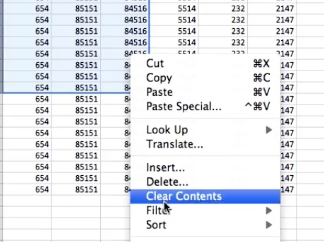
OR you can right click and select delete. Then you’ll be prompted how you want to handle deleting the cells.
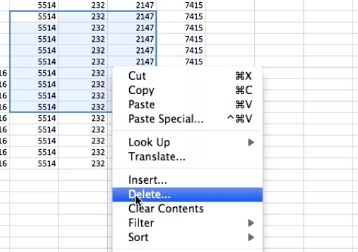
Choose what you’d like and select ok. The cells will now be removed from
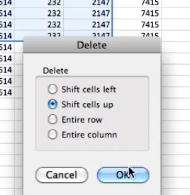
 Home
Home