To remove a column in excel select the column by clicking on the letter of the column at the top of the worksheet.
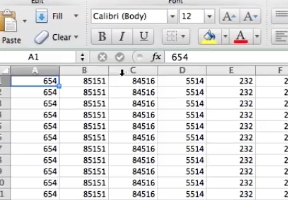
It will highlight the whole column through the entire worksheet.
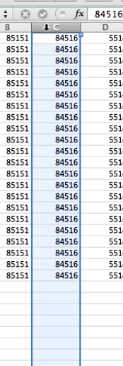
Right click. Select delete.
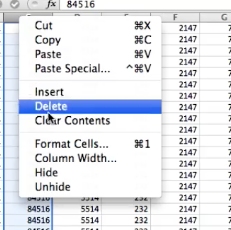
The column will be deleted and the rest of the data will be moved accordingly.
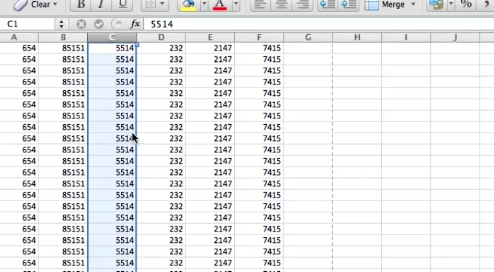
 Home
Home