In this video tutorial we will show you how to remove excel formula and keep data.
In order to remove excel formula and keep the data, open Microsoft Excel. For example, in A1 cell type 5. In B1 cell type 6. In C1 cell type “=A1+B1”. Now, to remove formula and keep the data, select C1 cell and click “Copy” in the “Home” tab.
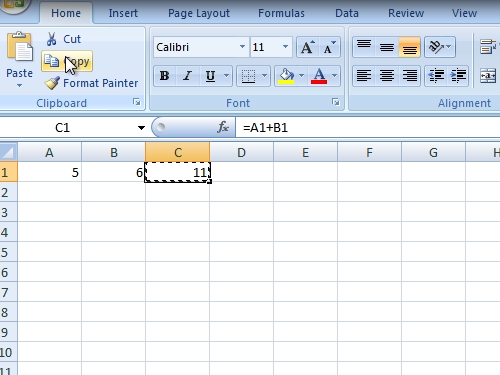
Right-click on C1 cell and choose “Paste special”.
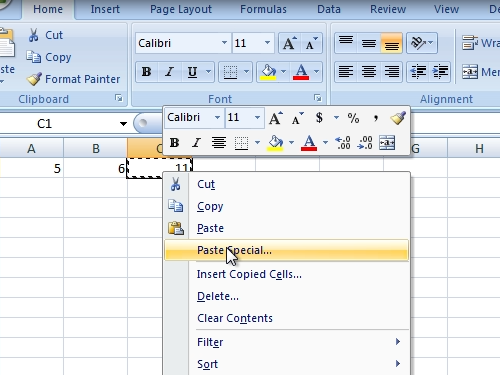
In the Paste Special pop-up window choose “Values” and press “ok”.
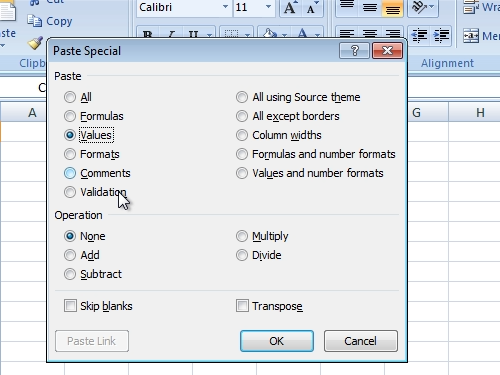
 Home
Home