In this tutorial you are going to learn how to report scams on eBay. This can be useful in protecting yourself and other eBay users.
Step # 1 – Finding the Report Item Option
First go to eBay and find the item that you want to report as a scam. On the items page you need to scroll down the page a bit and find the link on the right that says “Report item” – click this.
Step # 2 – Report Scam on eBay
A new tab will open and this is where you will be able to file a report. Select a category from the drop down box, then give a reason for your report and in the final drop down box select a more detailed reason. When you are ready to lodge the report click “Continue”. On the next page you will have to enter the verification code and click the “Send report” button. On the next page you will be told that the listing is going to be reviewed by eBay and that is how to report scams on eBay.
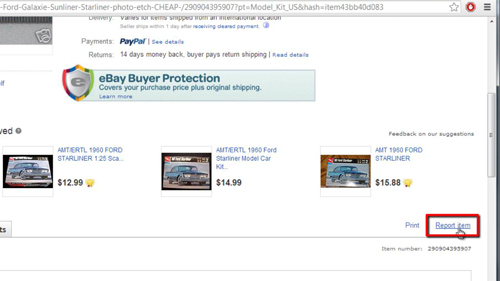
 Home
Home