In this video tutorial we will show you how to reset CorelDraw settings.
In order to reset CorelDraw settings, double-click on the “CorelDRAW” shortcut while holding the “F8” key on the keyboard.

In a few moments you will see a message: “Are you sure you want to overwrite the current workspace with the factory default”.
Click on the “Yes” button.
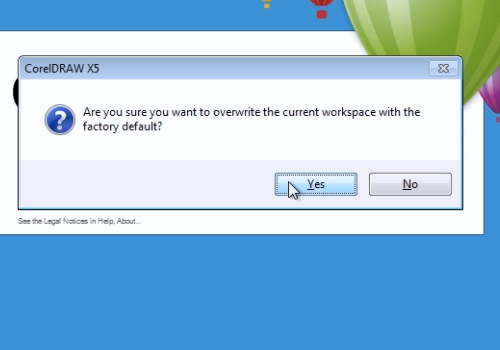
This will reset the CorelDRAW settings to its default values.
 Home
Home