In this tutorial you are going to learn how to restart Steam which is a simple process.
Step # 1 – Closing Steam
You can see here that we have Steam open. There is no inbuilt restart facility in the program so you are going to need to close the program and then open it again. Click the expansion arrow in the notifications area and in the menu that appears right click on the Steam icon. A menu will appear and you need to click “Exit”. Steam will close.
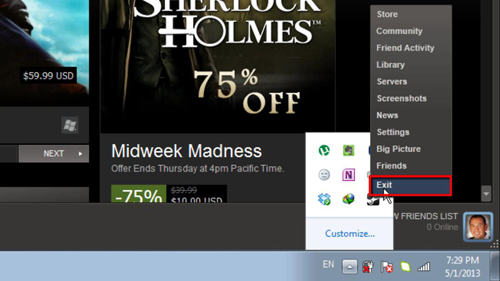
Step # 2 – Restarting Steam
Now you are going to need to open the program again to complete the restart. Click the start orb and in the “Search programs and files” box type “Steam” and press return. Steam will start to load and you will be told that it is connecting to your account. When this is complete Steam will load and that is how to restart Steam.
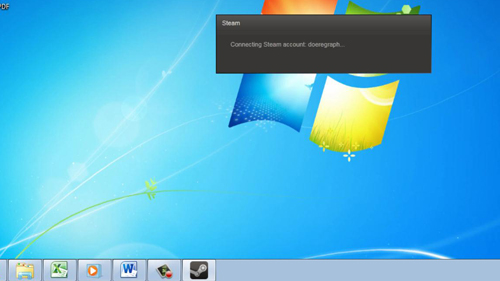
 Home
Home