This tutorial is about restoring your computer to an earlier date. Some of the reasons why someone would wish to restore his/her computer to factory settings may be due to virus attacks or malware due to which the computer would be functioning slowly. This works on any Windows; Windows XP, Vista or Windows 7. Before starting to restore your PC don’t forget to backup all your important files to a USB of CD. Then follow the steps mentioned below:
Step No. 1: Start Up Menu
Open up the “Start Up Menu” and click on “All Programs”
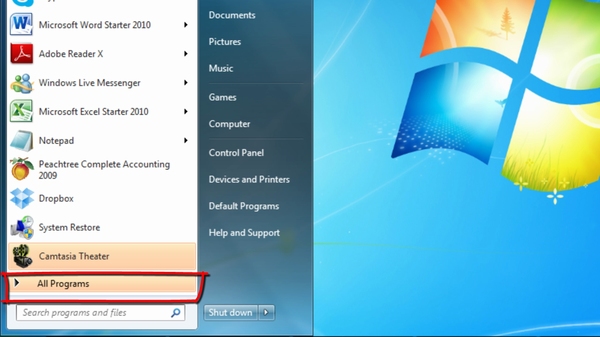
Step No. 2: Directory
Now go to the “Accessories” Directory, select the “System Tools” folder and click on “System Restore”.
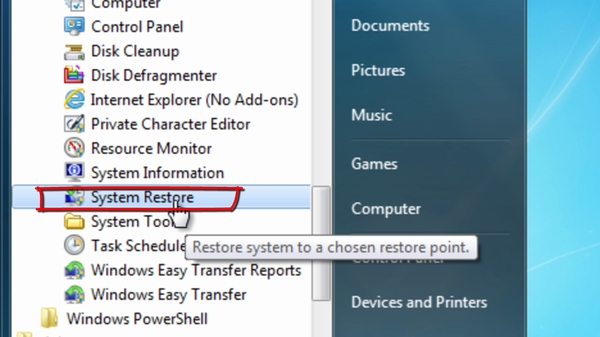
Step No. 3: System Restore
A new window would open. You can choose the “Recommended Settings” or customize your options by opting for the “Choose a different restore point” option.
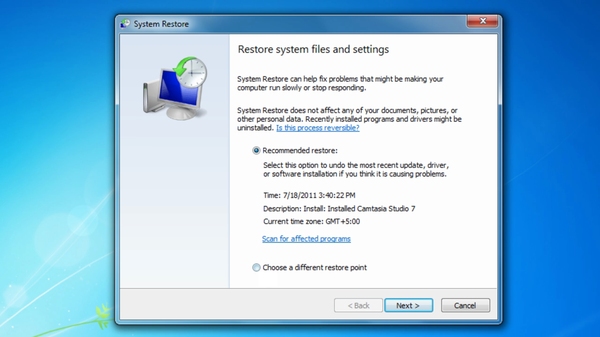
Step No. 4: Finish
Whatever option you choose, just simply click on the Next button. Now you would be displayed with the time frame or the restore point to which your PC would be restored to. In case you chose the “Recommended Settings” you would be displayed with only one restore point. If you chose to customize your options you would be displayed with more then one restore points. Once done, simply click on the “Finish” button and your PC shall be restored.
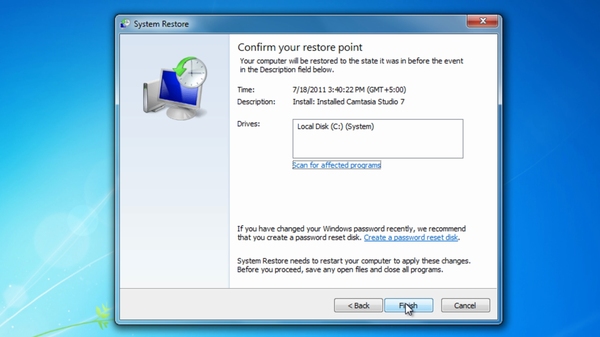
 Home
Home