To save an excel file as a CSV file open the file you’d like to save.
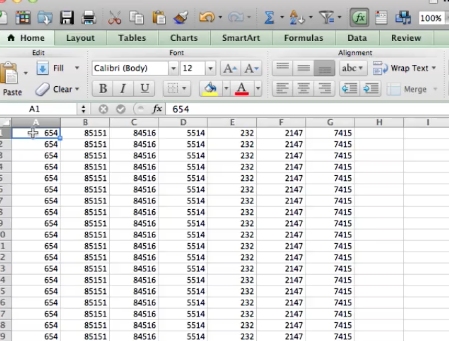
Select file from the top menu. Then select save as.
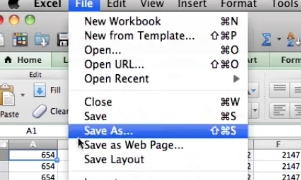
Name the file. Select the save location.
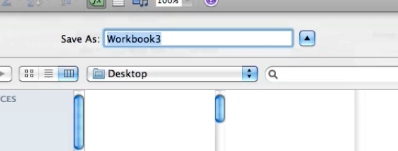
In the format type dropdown select CSV comma separated vales (CSV) and click save. The excel sheet will now be saved as a CSV file.
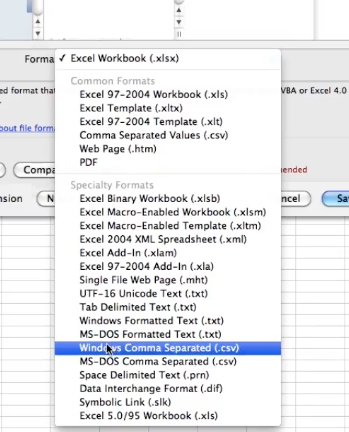
 Home
Home