In this video tutorial we will show you how to save word document as picture on mac.
In order to save a word document as a picture on mac, open the Microsoft word document. Switch the view to a full screen mode. Now, press “command+shift+3” and select the area of the screen to make a screenshot. Then go to your desktop and open your document as a JPEG picture.
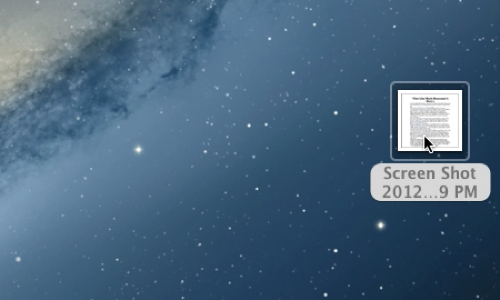
 Home
Home