You may encounter a time when you need to send a fax from home, where you might not have a fax machine. Whether it is for work, school, or personal use, you’re able to this right from your home computer for free without purchasing a fax machine. In this tutorial, you’ll learn exactly how to send a fax online.
Step # 1 – Navigating to the online program
First of all, go to “http://www.faxzero.com” in your browser. Everything you need is on this main page. Enter your information under the “Sender Information:” area, this requires your Name and Email, and optionally you can enter a company name.
Now, to the right of that you need to enter the recipient’s information in the “Receiver Information:” area. This requires their Name and Fax #, and optionally you may enter their company name as well.

Step # 2 – Uploading and sending the fax
Scroll down a bit after you’ve entered the sender and receiver information. Now it’s time to fill out the “Fax Information:” section. You may upload up to three pages by clicking “Choose File”. Navigate to the desired document or PDF file, double-click the file and it will upload. Once you’ve done this, you can upload more files if needed.
In the text box below, you can enter any additional information to be sent on the cover page. Next, in the “Confirmation Code” box, enter the 5 characters shown underneath the entry box. Once you’ve done this, double check your entries to ensure they are correct, and finally click “Send Free Fax Now”, but you’re not done yet.
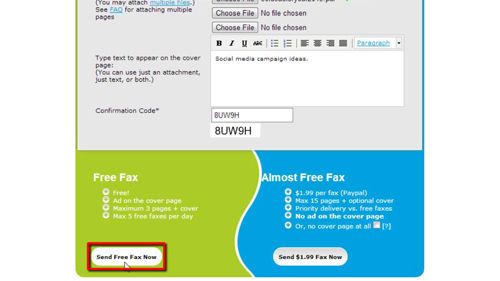
Step # 3 – Confirming the fax for delivery
Next, you’ll need to login to your e-mail that you entered under “Sender Information”. Find the e-mail from “FaxZero.com” open it, and click the confirmation link in the e-mail. You’ll be redirected back to FaxZero and the page should say “Now sending fax”
You now know how to send a fax online.

 Home
Home