In this video tutorial we will show you how to set up a homepage on a Mac.
In order to set a homepage on a Mac, you have to go to the Safari browser. Choose “Safari” tab and click on “Preferences”. In “Homepage” line set the web page you prefer. Close the Safari browser. Open it again and you will see the new homepage loaded.
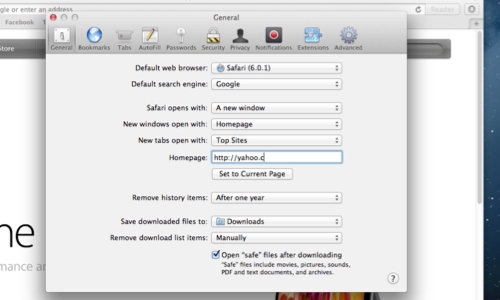
 Home
Home