In this video we will show you how to set default email program on Mac.
To set default email program on Mac, you have to click on “Mail” icon on dock panel. In opened application go to “Mail” tab. Choose “Preferences”. In appeared window in “Default email reader” choose an email program you prefer. Now you set your new default email program. Close “preferences” and “Mail” application.
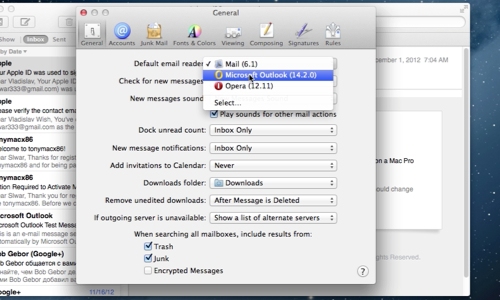
 Home
Home