In this video tutorial we will show you how to set keyboard language on Mac.
In order to set keyboard language on Mac, go to “System preferences”. Click on “Language&Text”.

Select “Input Sources” tab. Choose new input languages.
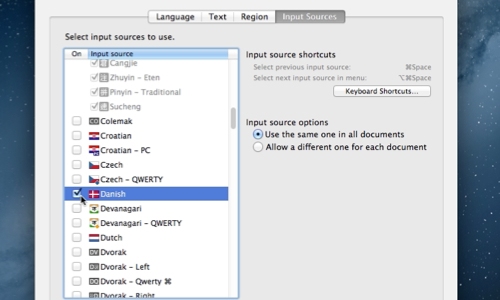
Then click on “Keyboard Shortcuts”. In following window choose “Keyboard&text”. Check the menu point “select the previous input source” and “select next source in input menu”.
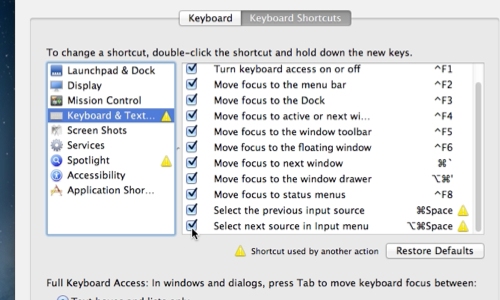
Close the window. Now you can change language by pressing “cmd+Space”.

 Home
Home