In this video tutorial we will show you how to set keyboard shortcuts on a Mac.
In order to set keyboard shortcuts on a Mac, go to “system preferences”. Choose “keyboard”.
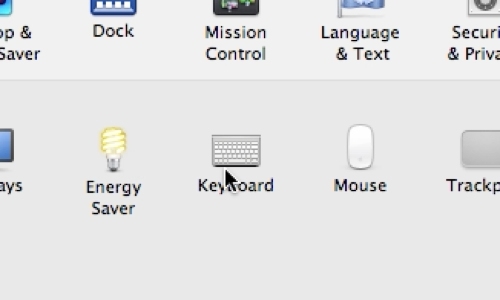
In following window select “application Shortcuts”. To add an application shortcut click on “+”. In appeared window choose an application. Write a menu title. And enter a keyboard shortcut you prefer. Click “Add”.
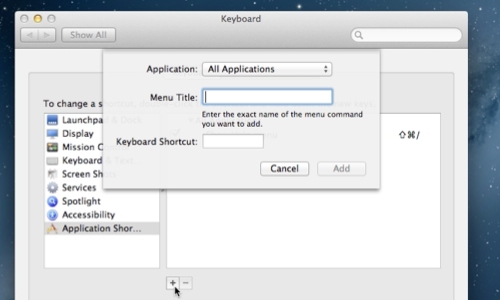
Now pressing the keyboard combination will open the selected application.
 Home
Home