In this video tutorial we will show you how to set margins in word.
Open the word document you want to edit. Go to the “page layout”. Click on “Margins”. In pop up window you can choose default different margins.
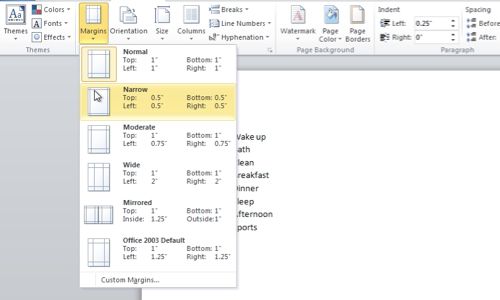
But if you need a specific margin, go to “Custom Margins”. In following window select preferred inches for “Top”, “Buttom”, “left”, “right” margins. Press “ok” for the changes to take effect.

 Home
Home